TerKelDing
Active Member
- Joined
- Jan 6, 2018
- Messages
- 41
- Reactions
- 25
- Age
- 61
When it comes to editing raw 4K video in ADobe Premiere, the minimum for VRAM on graphics card is 6GB, I prefer 8GB myself. The next benefiting factor is the # of CPU cores, the more the better. I have an i8, the Intel i9 is the latest and greatest I believe right now. So RAM is not a key factor in video editing 4K footage, it helps to have at least 16GB.
So my current system
Intel i8
Nvidia Quadro K4200 (4GB VRAM)
64 GB Ram
Solid state 4 TB drive
Even with this setup my system struggles with raw 4k content. So instead of upgrading to $1k or higher video card, I use proxy videos when editing. I just make it part of my workflow. Just before I get ready to copy off the content from my drone's SD card, I create a directory structure for the project. Then I move video & images to their folder then I immediately open Adobe Premiere Pro CC 2019, import the footage and while there all selected in the media bin I right click and choose Proxy: Create then let Adobe Media Encoder create my proxies. As that is going on I setup the images and go through them in lightroom.
Once you have the proxies (These are pretty much, exact duplicates, of your raw 4k but they rendered down to like 720p or 540p) These proxy versions make it much easier to work with, while scrubbing through the timeline, editing cuts, transitions, etc... When you go to export Adobe Premiere knows automatically to switch from the proxy versions and use the raw 4k to render with when exporting your final video.
Proxy Tutorial Video
That’s good info as far as RAM. I’d have thought 64GB would carry you pretty far with Premiere Pro. Can you clarify which processor you’re using? There’s no such thing as an i8. Do you mean an 8th generation Core of some variety?
Thanks! I should have seen the link. I am surprised with a Xeon and 64GB RAM that your system is slow with raw 4K, though.That’s an impressive setup.CPU: Intel Xeon E52630 v3, 8 Core, Haswell Processor, 2.4GHz 8.0 GT/s 20MB LGA
If you follow the link at the top of the post, that takes you to my drone site's web page that show all my hardware specifications for my system.
Sorry about the i8 reference, my bad, it was early in the north east and hadn't finished my first cup yet... lol
Thanks! I should have seen the link. I am surprised with a Xeon and 64GB RAM that your system is slow with raw 4K, though.That’s an impressive setup.
I should have probably spent more time exploring the proxy option before upgrading, but I was looking for an excuse to get a new laptop so I got a 2019 i9 MacBook Pro a few months ago, which was a splurge (although not that much as I was able to get an educator discount through my wife), but it's been great. It flies through 4K30 work (for comparison, I was using a 2015 i5 that would take about 3 hours to render a 5 minute video; my MBP does it in about 3 minutes). I haven't had a chance to try 4K60 editing yet but will soon.I am upgrading my video card next month, so we'll see if that does the trick. I have been really successful just using proxy videos though. I also left a link at the bottom of the post that gives a great tutorial on how to do a one time setup in Premiere to use proxy content.
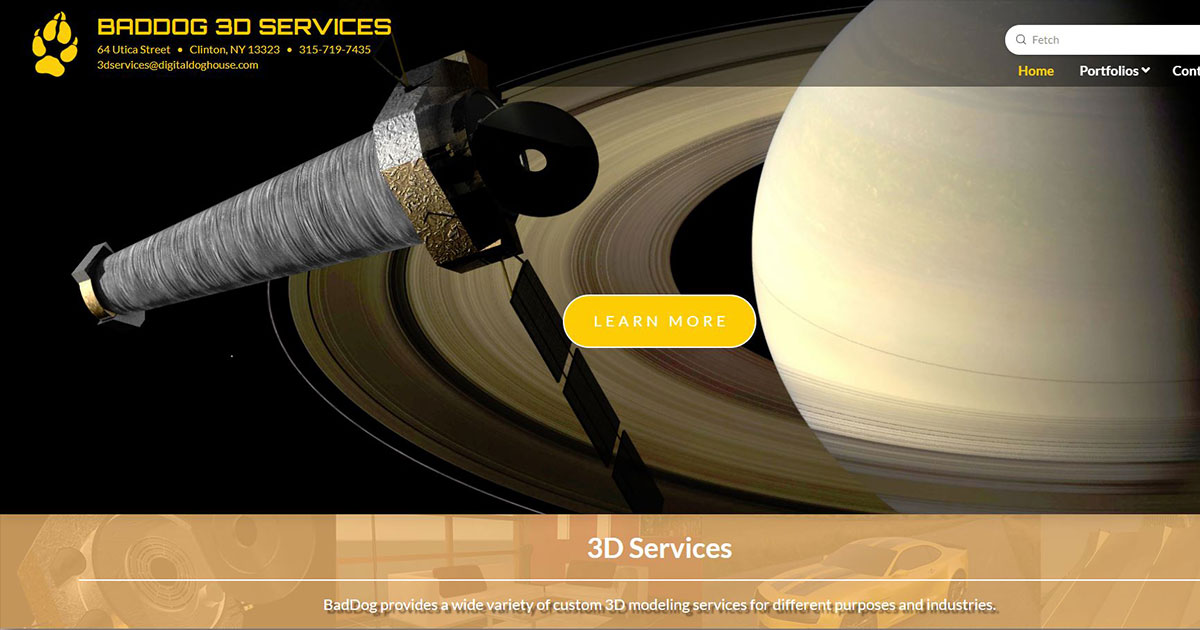
I think it was around $2700. It was a bit of a splurge as I could have gotten an equivalent Dell or HP for at least $500 less, but I’d been wanting to try a Mac for years (Verdict: eh, it’s fine, and very well built, but as far as OS it’s not any better for daily use than Windows). Definitely overkill for my typical use (writing briefs and letters in Word) but it’s great for photo and video editing. As I said it was a splurge, but aside from being slightly underwhelmed by the OS, I love it.That's impressive for a laptop. If you dont mind discussing, what did the MBP set you back?
My system, 3 years ago, was ~$3600. I built it then, for my 3D modeling work I was doing. I needed the workhorse to be able to work in 3Ds Max with millions of polygons at a time. But rendering was still a long wait. Sometimes 2 or 3 days for 1 render.
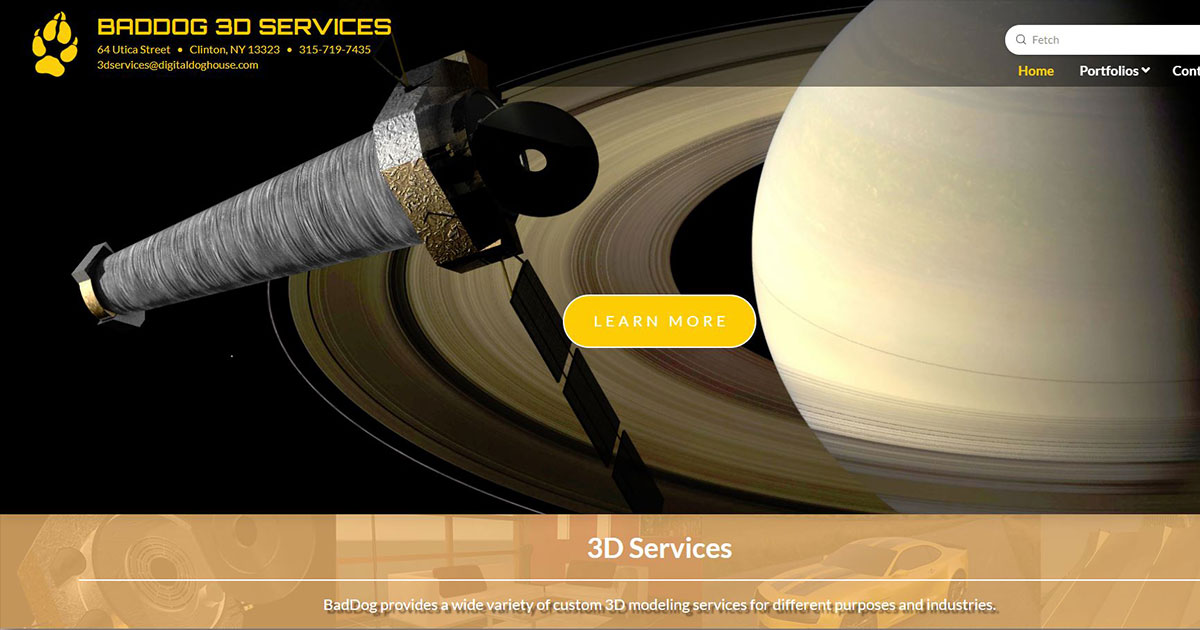
BadDog custom 3D modeling, printing and animation in Central New York
BadDog offers custom 3D modeling and animation services, Logo Animations, Product Prototyping, Architectural exterior or interior renderswww.baddog3d.com


Lumatouch is undoubtedly the best software you can use on your phone are use an iPhone and a mini iPad for you will never use anything else
We use essential cookies to make this site work, and optional cookies to enhance your experience.


