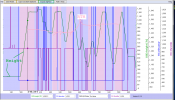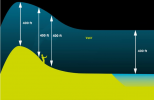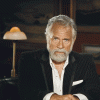Bingo !
Didn't we all at one time

You found the manual, most of the flight issues like setting RTH for best effect, max alt you can go (up a mountain side etc), basic stuff.
The FAA drone rules, a good start for legalities, flight rules, done rego, TRUST cert, etc.
https://www.faa.gov/uas/recreational_fliers/
Mostly though reading here will probably set off some lightbulb moments, as too getting the right start with YouTube tutorials as I mentioned previously, that search for your aircraft model and first flight will be most helpful.
I just read about
failsafe RTH.
But again the scenario re this OP invalidated the failsafe RTH. I doubt it is in the manual that if the smart RTH is activated but the drone is sent to an elevation in the RTH command which is too high, failsafe RTH fails and the user better know to manually bring the drone down to where it should be. I just got lucky. I was able to pilot the drone in the last few seconds into an empty parking lot where no one was.
So failsafe RTH is not always failsafe. but that is okay if I know how to manually get the drone where it needs to go. Had I known last night I would have had pleny a time to get it home.
A little more information about today though:
I wanted to see if I could approach the top of the mountain where I live which is a most popular hiking spot at just under 1600 feet elevation it is the highest spot in City of San Diego. I live very close by.
I set the RTN max alt to 1600 feet.
I flew my drone within the vicinity of the mountain base, and activated RTN.
The drone climbed to 1600 feet and after I canceled it, I flew around a bit out there seeing if I could approach the mountain top where everyone goes. At some point after a minute or so I lost the ability to pilot the drone about except to bring it down, which I did for a while.
Something again ascary happened.
For a very long handful of seconds I LOST ALL CONTACT with said drone. I had not yet purchased my flyaway coverage ( I since have.)
The display on my flight app literally read "lost contact."
For all I knew the drone exploded in mid air.
Or, just lost contact w GPS and cellular.
thankfully this incident was very short-lived and in a few moments all the live flight data feed was again restored and I resumed my shenanegans and brought her home. I then purchased the 2 yr flyaway coverage as I only had about 24 hours remaining to do so.