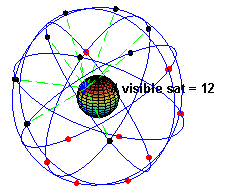Hi all.
I just tried to fly and could see that it said I had 14 satellites but the icon was red and wouldn't let me get my home point and resttricted height etc. If I flew up to max height and stayed a minute then it would gain enough sats to fly, but then I would come down to 4 m and it would lose them again.
This is at my home where I have always enjoyed lots of sats and no issue previously.
Any ideas, please?
I just tried to fly and could see that it said I had 14 satellites but the icon was red and wouldn't let me get my home point and resttricted height etc. If I flew up to max height and stayed a minute then it would gain enough sats to fly, but then I would come down to 4 m and it would lose them again.
This is at my home where I have always enjoyed lots of sats and no issue previously.
Any ideas, please?