isnt the MPP supposed to have a 3 axis Gimble ? When I fly even in tripod mode if I bank left or right the video also banks like the camera isn’t adjusting to the pitch change! Am I missing a setting or is there something wrong with my MPP? The gimbal works great with all other direction changes except if I bank the drone to move it left or right while continuing to move forward while I’m following a trail to avoid plants or tree limbs without losing focus on the path I’m following! (I’m try to make it look like I’m walking the path) I hope this is understandable? I can upload a video of the issue if not Thanks
You are using an out of date browser. It may not display this or other websites correctly.
You should upgrade or use an alternative browser.
You should upgrade or use an alternative browser.
3 Axis Gimble on MPP?
- Thread starter DroneJI
- Start date
- Joined
- Oct 12, 2016
- Messages
- 28,327
- Reactions
- 31,187
- Location
- Harrisburg, PA (US)
- Site
- mavichelp.com
Disable the "Enable Synchronized Gimbal Pan Follow" setting in the following section of DJI GO:
View attachment 29991
Thanks what does that setting do? Why is it there?
- Joined
- Oct 12, 2016
- Messages
- 28,327
- Reactions
- 31,187
- Location
- Harrisburg, PA (US)
- Site
- mavichelp.com
Check out this video.Thanks what does that setting do?
Kilrah
Well-Known Member
You likely have your gimbal in "FPV" mode instead of "Follow" mode.
Yea I thought so also but it’s not in that mode I will have to test fly it later I hope amazon did not send me a returned drone! They messed up a lot of items in the order wrong extra battery and wrong extra props! After calling them they don’t seem to understand why the props are wrong! They sent me the original mavic props not the platinum there smaller and designed different I can see it easy just by looking at them! I’m never buy anything like this from amazon again!
- Joined
- Feb 7, 2017
- Messages
- 5,270
- Reactions
- 2,206
The gimbal only moves sideways a couple of degrees and it is not user controllable; it is just to help keep the video steady.Yea I thought so also but it’s not in that mode I will have to test fly it later I hope amazon did not send me a returned drone! They messed up a lot of items in the order wrong extra battery and wrong extra props! After calling them they don’t seem to understand why the props are wrong! They sent me the original mavic props not the platinum there smaller and designed different I can see it easy just by looking at them! I’m never buy anything like this from amazon again!
The gimbal only moves sideways a couple of degrees and it is not user controllable; it is just to help keep the video steady.
I tested it holding it in my hand and it moves to the sideways pitching if it doesn’t in flight I have to guess something is wrong with the drone? I’ll call Dji if it’s not right when I send it up again hopefully today
Kilrah
Well-Known Member
This is confusing without clear terminology.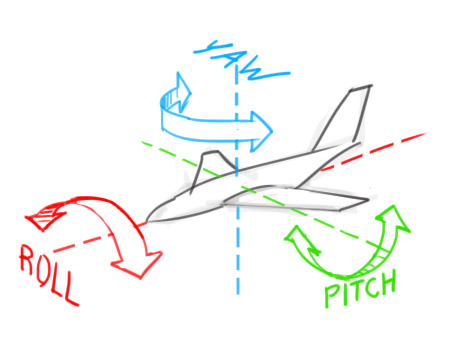
When you say "bank" do you mean pitch or roll?
Roll
Roll
Using the right stick to nudge it to the side basically banking to the right or left like changing lanes on the highway. I know Simone it’s in the air this can be done a few ways but I’m trying to keep it moving in a straight line forward as I nudge it in tripod mode to avoid obstacles as the path shifts slightly (due to trees, shrubs) but is still relatively straight. I will post a vide when I find where I stored them.
DefaultIT
Well-Known Member
- Joined
- Oct 12, 2016
- Messages
- 116
- Reactions
- 74
It really sounds like the gimbal is behaving as if in FPV mode, which rolls with the aircraft to give you something closer to a pilot's eye view. If you're certain it's set to Follow, which should keep the camera level on the roll axis, and it's still rolling with right stick input, you may have a problem.
It really sounds like the gimbal is behaving as if in FPV mode, which rolls with the aircraft to give you something closer to a pilot's eye view. If you're certain it's set to Follow, which should keep the camera level on the roll axis, and it's still rolling with right stick input, you may have a problem.
Yea that’s what I thought it’s been raining here so I couldn’t get it out yesterday hopefully today I can test it again? The remote was already replaced by Dji it was defective out of the box! That’s why I’m wondering if it wasn’t exactly new Amazon has resold returns as new before!
Last edited:
DefaultIT
Well-Known Member
- Joined
- Oct 12, 2016
- Messages
- 116
- Reactions
- 74
Looks to me like you'll need to send it in. There isn't any properly functioning mode I know of that should produce that result - far too erratic. I'd say recalibrate the gimbal first (might as well) but it seems more likely a hardware malfunction.
Looks to me like you'll need to send it in. There isn't any properly functioning mode I know of that should produce that result - far too erratic. I'd say recalibrate the gimbal first (might as well) but it seems more likely a hardware malfunction.
Ok thanks I will try to recalibrate everything first if it doesn’t help guess it’s going back to Dji
Looks to me like you'll need to send it in. There isn't any properly functioning mode I know of that should produce that result - far too erratic. I'd say recalibrate the gimbal first (might as well) but it seems more likely a hardware malfunction.
I looked at the camera while holding it to see if the lens was rotating and it was but that wasn’t during a flight. It’s like one of the axis’s is stuck and the camera won’t rotate with the drone. I am really starting to think I may have gotten a returned drone from Amazon. I hope it was never activated before Dji will tell me if I have to call them! And if Amazon doesn’t make it right I will have to call my bank because it’s past the return window.
Bazzam
Well-Known Member
- Joined
- Apr 12, 2017
- Messages
- 132
- Reactions
- 123
- Age
- 49
I’m following a trail to avoid plants or tree limbs without losing focus on the path I’m following! (I’m try to make it look like I’m walking the path)
A little of topic....but if you want to make it look like your walking the path, why don't you just carry the mavic in your hand when recording ?
You'll get a much more natural effect and next to impossible to crash it [emoji4]
Similar threads
- Replies
- 29
- Views
- 2K
- Replies
- 73
- Views
- 2K
- Replies
- 3
- Views
- 411
- Replies
- 3
- Views
- 377
DJI Drone Deals
1. Mini 2
2. Mini 3 Pro
3. Mini 4 Pro
4. Air 2s
5. Air 3
6. Avata 2
7. Mavic 3 Pro
8. Mavic 3 Classic
2. Mini 3 Pro
3. Mini 4 Pro
4. Air 2s
5. Air 3
6. Avata 2
7. Mavic 3 Pro
8. Mavic 3 Classic
New Threads
-
-
-
What am I doing wrong? Unlock after LAANC approval.
- Started by twickers14
- Replies: 1
-
-











