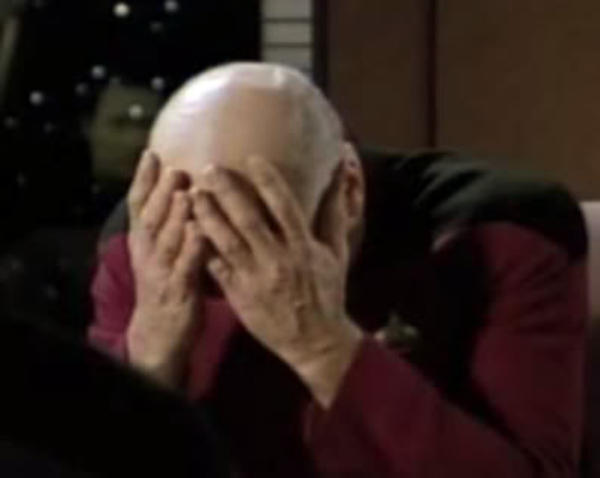luckily I got two phone at $49 one from WM and one from JET. Last minute at jet too, literally. Going to unlock one and use it for travel abroad. I flew today with the mavic and wunderphone and everything was good, it runs really fast and no image lag at all which happens witih the iPhone 6 because I have lots of other apps, etc going on. But it froze the app and wouldn't respond near the end of my flight, luckily I was hovering 200 ft above my position and taking aerial photos so I was able to easily land with the RC but it scared me as if it happened before I would have been screwed. Not sure how to prevent this. I sideloaded 4.1.15 and did everything people said to the T. I tried closing and reopening app and it wouldn't connect to my aircraft so I just landed via RC. Anybody have a good fix when this happens , when you lose the app and u have to navigate via RC. Does the Return to Home button work?
My understanding is that the RTH button works if the phone is not connected. You don't need the phone to fly. A good way to test this is to take off and hover not so far away that it won't be hard to visually land. Unplug the phone, hit the RTH button and it should land like normal assuming a clear landing space. Make sure you set a proper RTH height and get GPS lock before you take off.
Last edited: