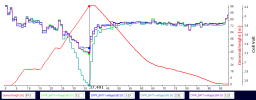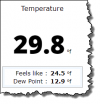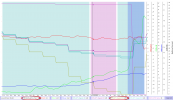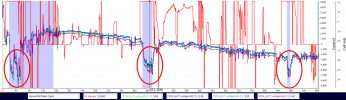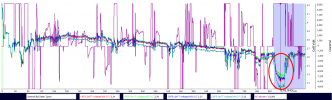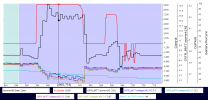I had 100% charged 3 batteries last night and flew fine with 2 batteries. When I put the 3rd battery in it was at 98% and I flew for about 2 minutes and got forced landing message and battery indicator said 0%. Luckily I was able to land on the side of the road. A really scary situation as I was flying over water. Mavic 2 Pro is 1 year old. Weather condition today 30 degrees Fahrenheit and batteries were kept warm in my car prior to flight and again charged fully last night. Help to find out what happened would be greatly appreciated.
Here's the log file ...
 www.phantomhelp.com
www.phantomhelp.com
MavicG
Here's the log file ...
DJI Flight Log Viewer | Phantom Help
Upload and view flight logs from your DJI drones
MavicG