No latency noticed by me. The drone responded immediately in every other situation. I'd been flying in the same conditions for about 30 minutes prior with no issues.Yes - but the barometric altitude was still decreasing rapidly, and yet it seems to have ignored that. Unless we have huge latency going on here the splash down cut off the log.
You are using an out of date browser. It may not display this or other websites correctly.
You should upgrade or use an alternative browser.
You should upgrade or use an alternative browser.
DJI Refresh *doesn't* cover sunk drones!?
- Thread starter Shawn King
- Start date
Got it. Post it here as an attachment, upload it to a server, or send directly to you?Mobile device DAT file: How to retrieve a V3.DAT from the tablet
You are looking for the file FLY055.DAT
Thanks for the help - it's much appreciated.
I'll take that class.I've been trying to finish one for nearly two years now. It's really rather pathetic, but I can't seem to get it into a satisfactory state. Possibly just needs more people to keep bugging me about it, so thanks.
At close proximity to ground may indeed ignore barometric info, especially when in landing mode.
At first I wasn't getting at what msinger was saying, but I then realized likely the downward sensors were detecting fog as if it were ground, thinking it was one or two feet off the ground even if it was really 10 or more.
Would hitting pause also have cancelled landing mode?
Strange it didn't beep while "landing". It usually even verbally says "landing".
At first I wasn't getting at what msinger was saying, but I then realized likely the downward sensors were detecting fog as if it were ground, thinking it was one or two feet off the ground even if it was really 10 or more.
Would hitting pause also have cancelled landing mode?
Strange it didn't beep while "landing". It usually even verbally says "landing".
Got it. Post it here as an attachment, upload it to a server, or send directly to you?
Thanks for the help - it's much appreciated.
You will need to change the file extension to .txt to post it to this forum, but that's what I would recommend.
At close proximity to ground may indeed ignore barometric info, especially when in landing mode.
At first I wasn't getting at what msinger was saying, but I then realized likely the downward sensors were detecting fog as if it were ground, thinking it was one or two feet off the ground even if it was really 10 or more.
Would hitting pause also have cancelled landing mode?
Strange it didn't beep while "landing". It usually even verbally says "landing".
That would be for an RTH landing. This is just the same as the final stage of a manual landing.
Thanks for the definitions. Parsing it out makes it look (sadly) exactly what msinger told me. It was an (ugly) confluence of events - light fog confused the downward facing sensors AND I had "Landing Protection" turned on AND I was going full throttle down for a (short) period of time. That caused the drone to go into "Forced Landing" mode. If I had known that's what it was doing (there was no indication on screen and no beeping/vibration from the Remote Controller and/or iPhone that it was forcing itself to land) and "simply" throttled up, it would have stopped. Instead, as I saw it heading down (at high speed!) I took my hands off the controls, thinking that would make it stop.
Sigh....now I wait for the DJI Support Ticket to make its way through their system. Wish me luck...
Were the motors running all the way to hitting the water?
Would hitting pause also have cancelled landing mode?
I looked at the screen when the (rapid!) descent was happening. I saw no indications of what was going on, let alone any notifications or "BIG RED DOT" I could hit to cancel the "landing".
Strange it didn't beep while "landing". It usually even verbally says "landing".
Yup - zero indications.
You will need to change the file extension to .txt to post it to this forum, but that's what I would recommend.
Done. Attached. Hope that works.
Attachments
Done. Attached. Hope that works.
Okay - so yes - it simply descended in forced landing mode until it hit the water. The DAT logged heights make more sense.
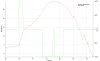
And you can see the motors throttle back at 74.5 seconds to start the descent:
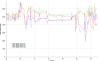
I would be inclined to pursue DJI on this one - there is no clear guidance in the manual about this possibility.
- Joined
- Oct 12, 2016
- Messages
- 30,380
- Reactions
- 34,338
- Location
- Harrisburg, PA (US)
- Site
- mavichelp.com
Agreed - but it's not very informative, and most people are going to take that to mean a moisture hazard rather than fooling the VPS system into forced landing.
Sar is right, continuous beeping is only during RTH. This was essentially a manual landing. I am probably misremembering but I thought it might verbally say "landing" for the last foot or so when it commits.I looked at the screen when the (rapid!) descent was happening. I saw no indications of what was going on, let alone any notifications or "BIG RED DOT" I could hit to cancel the "landing".
Yup - zero indications.
There's a button on the remote with two vertical lines. That's the pause button. You press that and it stops whatever it was doing and just hovers. In model RR we'd call that "emergency stop" except in the world of AC, such term could be seriously misinterpreted.
It's a good button to have on hand when your app crashes or phone disconnects from RC.
choo choo
Well-Known Member
- Joined
- Dec 13, 2017
- Messages
- 300
- Reactions
- 264
- Age
- 62
Nothing to do with the thread , but I have to say that every time I see these threads with the flight info broken down to the minute stick inputs, it just shows the high intelligence of some members in this Forum.
It also shows that this Hobby has nothing to do with Kids and Toys like a lot of uninformed people think. I appreciate the things I learn from you guys that help others in here.
Great job guys ( msinger, sar104, Thunderdrones, just to name a few) that’s what makes people come here and stay [emoji106].
I fully endorse what you say, my thumbs are way way up that they are breaking CAA (FAA) regulations. From 3000 miles away. Their fame has certainly travelled.
It is. Nextime while flying over water use a gettrback.Just (within the last hour) lost my DJI Mavic 2 Pro. I had been flying over our local harbour for the past 35 minutes with no issues. Got some great shots. Suddenly, the M2P literally plummets out of the sky into the harbour! Unrecoverable (at least, by me). Immediately come here to look for info about how to go about getting DJI Refresh replacement package and I see a couple of comments stating that if you can't physically recover the drone, DJI won't replace it.
Please tell me that isn't true....
Scooterx64
Active Member
- Joined
- Dec 19, 2017
- Messages
- 26
- Reactions
- 25
- Age
- 68
Sorry to see this happened to you. I do have a thought however: Since you know more or less exactly where it is at and if you are on Facebook try pinging this group "OpenROV Trident Pilot's Group" to see if there is anyone in your area with an ROV that might be able to help you find the drone and possibly recover it. Also you might contact your local fire/police who may have an underwater recovery team with a ROV (or old fashioned SCUBA divers) that would use it as a "training opportunity" to recover the drone. And lastly - a local dive shop might help you find something more affordable as well.
Jackcutrone
Well-Known Member
As an attorney I can say that would be enough for DJI to deny a claimeven if the situation OP was in wasn’t fully explained in the manual. While I am sympathetic here is a new pilot who flies in conditions the manual says not to fly in and loses his drone as a result. Unless DJI is feeling extraordinarily generous I don’t think there’s a chance they’ll replace the drone.
- Joined
- Oct 12, 2016
- Messages
- 30,380
- Reactions
- 34,338
- Location
- Harrisburg, PA (US)
- Site
- mavichelp.com
Agreed. They might offer the OP a discount on a new drone though. So, it's worth contacting them for help in this case.Unless DJI is feeling extraordinarily generous I don’t think there’s a chance they’ll replace the drone.
Similar threads
- Replies
- 15
- Views
- 4K
- Replies
- 8
- Views
- 1K
- Replies
- 28
- Views
- 5K
- Replies
- 0
- Views
- 2K
DJI Drone Deals
New Threads
-
-
-
-
-
3 From Govedartsi to Mechit peak and back
- Started by alex_markov
- Replies: 4
Members online
Total: 4,448 (members: 10, guests: 4,438)










