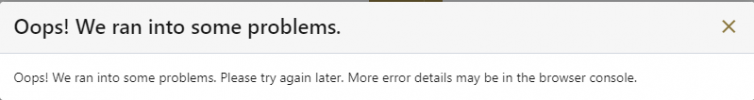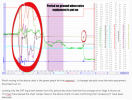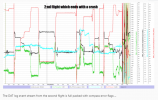One of our guys was flying our Mavic Enterprise Dual. He was on the 2nd battery, bringing it back for a landing at approx 8' AGL. The LZ was about 10' from the side of the building. As he approached, the drone stopped responding to controls and the display indicated MAG INTERF. The drone continued in the direction it was going (toward the building) and could not be corrected by operator control. It crashed and luckily did not sustain significant damage.
I would like to pull the flight logs - can you direct me to instructions? Is the log in the controller or drone? We're flying with DJI Pilot using an iPad Air with the Mavic Enterprise Dual. I believe the controller was in P mode but would like to verify that from the logs too.
Thank you
I would like to pull the flight logs - can you direct me to instructions? Is the log in the controller or drone? We're flying with DJI Pilot using an iPad Air with the Mavic Enterprise Dual. I believe the controller was in P mode but would like to verify that from the logs too.
Thank you