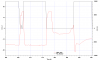I really hoped I would never have to post here. I flew my Mavic Pro today. Everything seemed fine as I took off. I had 13 satellites. The wind was not strong. I was using a trackimo device just in case. Well, in case happened and I cannot find it with the trackimo but that is a story for another time. I flew about 2200 feet. The signal was strong. By that time I had 16 satellites. After about 4 minutes, I got a warning of a weak signal on the DJI app. I stopped control inputs thinking it was a momentary blip. The signal did not come back and instead I got a disconnect on the DJI app. Usually when that happens it is because of me knocking the plug out of my ipad. This time, however, the DJI controller also showed disconnected and that it was trying to reconnect. I waited around but it never reconnected. I waited longer still trying to reconnect which it never did. I hung around for a about ten minutes waiting for the drone to return home, which I what I think it is supposed to do if it loses signal from the RC. However it never came back. I was flying over a forest preserve and could see on the trackimo app where it had stopped moving and therefore where it should be. I tried to find it using trackimo on my iPhone but the closer I got to the trackimo location which was 42.454442, -88.022637 I noted that while trackimo was showing the drone's location, the location it showed for me was not accurate. Therefore I could not use it to get close. SO all I have to show for it is scratches all over my legs from the brush and wet shoes from wading through a creek. So anyway, long story, but can anyone tell me what happened?
I uploaded the flight log - is it at: DJI Flight Log Viewer - PhantomHelp.com.
I saw a similar thread and the replies indicated that a likely scenario was that the battery came out. I know the battery solidly clicked in before the flight and sine the last transmission from the drone showing the weak signal also showed strong batteries so I don’t think it came out. If the battery was loose I would assume it would be an abrupt signal loss entirely and I wouldn’t have gotten the weak signal warning.
Any help would be greatly appreciated and if I made some bonehead error, feel free to tell me that.
I uploaded the flight log - is it at: DJI Flight Log Viewer - PhantomHelp.com.
I saw a similar thread and the replies indicated that a likely scenario was that the battery came out. I know the battery solidly clicked in before the flight and sine the last transmission from the drone showing the weak signal also showed strong batteries so I don’t think it came out. If the battery was loose I would assume it would be an abrupt signal loss entirely and I wouldn’t have gotten the weak signal warning.
Any help would be greatly appreciated and if I made some bonehead error, feel free to tell me that.
Last edited: