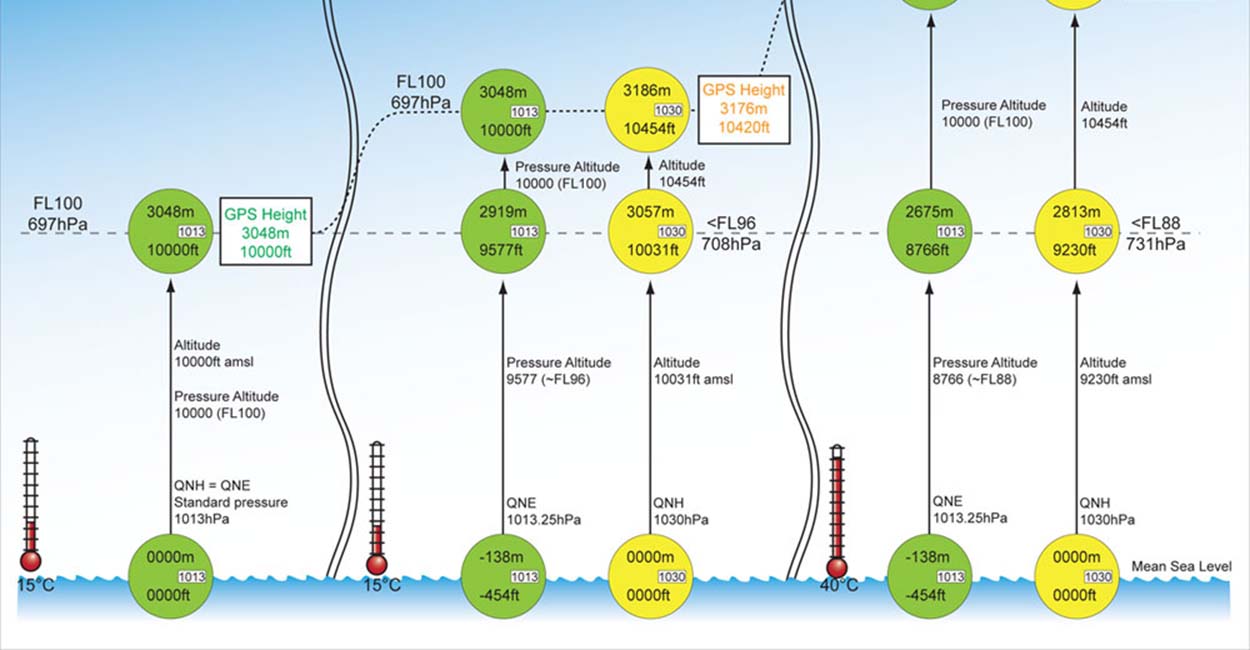Start by studying classical physics. Take at least three semesters of college physics. Then take at least of two years of college electrical engineering courses. Don't forget the three semesters of college mathematics just to understand the above. Then take at least two years of college software programming courses. Once you have a little background, then use that knowledge to try to figure out how to measure AGL from a flying device without adding more than 3 ounces to the aircraft. Don't forget the programming effort to provide the firmware to run the AGL system hardware.
Another way to do this would be to disassemble your smart phone, one system at a time and understand exactly how each system in your phone works. The easiest system to start with would be the battery charging system, and once that is understood move on to the microphone and speaker, and then how the analog audio system becomes digital, and then you have one small scratch on understanding your phone.
Of course that is all poking fun so smile, I am. Anyway just ask yourself what would be my first step to overlay a map. For example where would I get the map data, How much would it weight, or if I downloaded it live what receiver would I need. Who would transmit it to me just when I needed it?
Oh well you get my point. I hope your smiling. It's all in fun, but I am trying make the point that we all would benefit if more people would try to understand more details of how our drone stuff works. I wish the public schools would really teach, and not preach.
There is never a dumb question as long as one tries to understand the answer.




Should I really post this? I will never live this post down.