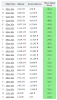I went out for 3 full flights this afternoon on the new 0500 firmware. The first two flights were with GO 4.0.4 on Samsung S5 and worked well. I tried a semi-distance flight but it was windy and I didn't go far as I've not tested there before. It was just over 13,000' - very solid connection the whole time. It did ask me to upgrade the NFZ database which had failed at home upgrading, but I declined (no internet at the site). Sport mode hit just over 40 mph and the speed shown in mph in the app was finally correct.
Then I tried a flight with Litchi 3.10.5 on a Nexus 5x which worked great. I was comparing Legacy Pano mode with the new mode - they both work ok but the new one takes forever - 25% of the battery for 26 shots. New mode 6:36, legacy mode 2:08. Orbit worked fine.
Anyway everything worked that I tried. The new version looks fine.
Here's the signal strength and distance every 30 seconds as I flew up a mountain.
View attachment 7553