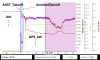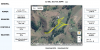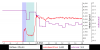Hi All,
Been reading a few threads about the Mavic's flight logs and I too think the more we know about it, the better it is. I have been uploading my logs to Airdata to keep track of mileage, battery temps, etc. I also downloaded their CSV files to keep a bit of a logbook myself. But, if you're curious and want to do some digging yourself, or don't want to depend on others' analysis of your data, CsvView/DatCon is your friend. I just got it all to work and the amount of data that can be viewed is great. Some of it I understand, some of it I don't. I have uploaded an example of a graph in a new album "Mavic Flight Logs", it has general flight state (atti, sport etc), barometer, battery%, cellV to begin with. I also included a screenprint of the same flight, summarised by Airdata. It was a normal, successful flight, no issues. At least I think it was.
I hope this example may start a bit of a training class in flight logs - members who have experience in reading these logs, please comment on what you think is normal/abnormal, share your logs for others to provide input to, etc. The media album is open for members to add new files if they want. Sharing experiences will be very helpful in understanding and operating our Mavics with more fun, less issues, and more safely.
Who wants to comment first?
Been reading a few threads about the Mavic's flight logs and I too think the more we know about it, the better it is. I have been uploading my logs to Airdata to keep track of mileage, battery temps, etc. I also downloaded their CSV files to keep a bit of a logbook myself. But, if you're curious and want to do some digging yourself, or don't want to depend on others' analysis of your data, CsvView/DatCon is your friend. I just got it all to work and the amount of data that can be viewed is great. Some of it I understand, some of it I don't. I have uploaded an example of a graph in a new album "Mavic Flight Logs", it has general flight state (atti, sport etc), barometer, battery%, cellV to begin with. I also included a screenprint of the same flight, summarised by Airdata. It was a normal, successful flight, no issues. At least I think it was.
I hope this example may start a bit of a training class in flight logs - members who have experience in reading these logs, please comment on what you think is normal/abnormal, share your logs for others to provide input to, etc. The media album is open for members to add new files if they want. Sharing experiences will be very helpful in understanding and operating our Mavics with more fun, less issues, and more safely.
Who wants to comment first?