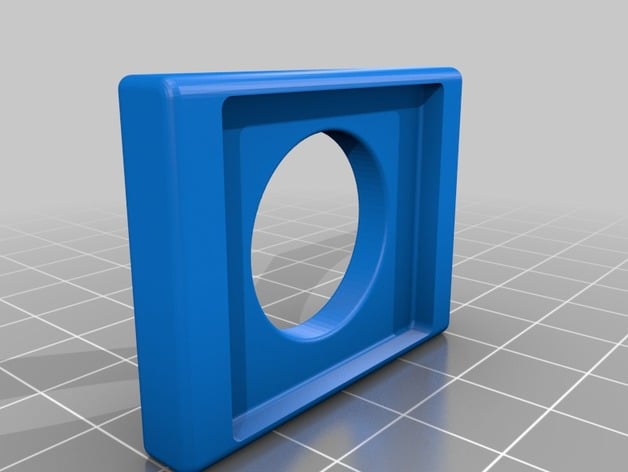My Mavic Pro sometimes shows misty or foggy pictures, they are unclear or as if they're badly out of focus. Initially I thought that 50 or 80 ft up there it just is more misty compared to what can be seen from the ground. It is definitely what the sensor sees, not a software problem.
But I think I have now identified what causes this, but how do I fix it for good?
Inside of the front glass of the camera some condensation can be seen. Strangely enough it's a circular spot in the very center inside of the lens glass. I can make it disappear by putting my (relatively) warm finger onto the lens glass for maybe 20/30 secs. It does however come back.
I don't exactly live in the rainforest, well, not officially at least, I'm in the SouthWest of the UK. We don't have super high humidity, temperatures currently 20 - 25° C (68° - 77° F, for those who still use F )
)
How can I achieve a permanent fix?
But I think I have now identified what causes this, but how do I fix it for good?
Inside of the front glass of the camera some condensation can be seen. Strangely enough it's a circular spot in the very center inside of the lens glass. I can make it disappear by putting my (relatively) warm finger onto the lens glass for maybe 20/30 secs. It does however come back.
I don't exactly live in the rainforest, well, not officially at least, I'm in the SouthWest of the UK. We don't have super high humidity, temperatures currently 20 - 25° C (68° - 77° F, for those who still use F
How can I achieve a permanent fix?