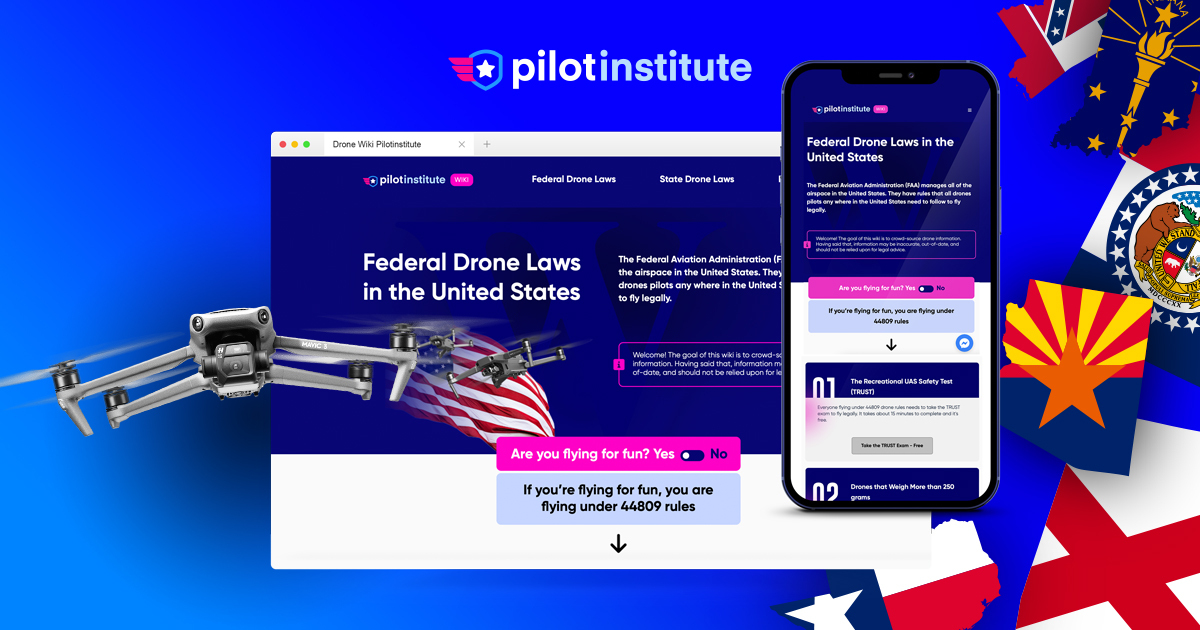Hello all! I own a small entertainment company in Malvern, Pennsylvania. We put on giant bubble shows set to music at public events, schools and private parties. I am also a professional photographer.
This summer, I met a drone pilot flying a DJI Mini 3 taking aerial video of the event where I was performing. We talked awhile and I later decided that aerial photography might be a great way to expand my skill set as a photographer and also expand our business. I took the T.R.U.S.T. exam and ordered a DJI Mini 4 Pro. I also ordered a few cheap practice drones from Temu.com. I figured that way I could practice basic maneuvers with no fear of crashing. I also started studying for the FAA Part 7 professional UAS certificate.
I practiced with my micro drones, took lessons and waited for my M4P. And waited. The shipment arrived at JFK and was returned to Hong Kong. DJI was very nice about it and re-shipped my order. That one is still stuck in customs at JFK. A third shipment finally did arrive and I am now the proud pilot of a Mini 4 Pro at last. On the other hand, I ordered an extra battery on a separate order. That arrived in two days.
Any advice for a beginner pilot flying such an advanced drone? And has anyone else in the US had problems with customs?
Clear Skies and Safe Flying!
This summer, I met a drone pilot flying a DJI Mini 3 taking aerial video of the event where I was performing. We talked awhile and I later decided that aerial photography might be a great way to expand my skill set as a photographer and also expand our business. I took the T.R.U.S.T. exam and ordered a DJI Mini 4 Pro. I also ordered a few cheap practice drones from Temu.com. I figured that way I could practice basic maneuvers with no fear of crashing. I also started studying for the FAA Part 7 professional UAS certificate.
I practiced with my micro drones, took lessons and waited for my M4P. And waited. The shipment arrived at JFK and was returned to Hong Kong. DJI was very nice about it and re-shipped my order. That one is still stuck in customs at JFK. A third shipment finally did arrive and I am now the proud pilot of a Mini 4 Pro at last. On the other hand, I ordered an extra battery on a separate order. That arrived in two days.
Any advice for a beginner pilot flying such an advanced drone? And has anyone else in the US had problems with customs?
Clear Skies and Safe Flying!
Last edited: