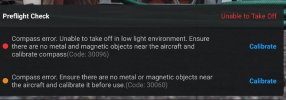- Joined
- May 25, 2017
- Messages
- 8,476
- Reactions
- 7,967
- Age
- 63
Yes, that should be addressed.Yes and this is actually the crux of the discussion some of us were having with CASA. If you are a recreational pilot flying a sub 250g drone near an airport you get relaxed conditions as far as how close to the airport and approach and departure vectors you can fly but if you are a trained RePL operating under a REOC all of a sudden all of those relaxations are lost and you have to jump through all the hoops again … yeah that makes sense right?
It was the same in the US until a short time ago with night flights, rec was allowed, part107 had to apply.
Slipped through the system somehow for quite a long time.