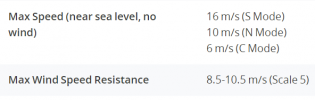Good morning to all-
Being an old sailboat person, I am very sensitive to wind strength and wind behavior. I've been knocked down many times when I misjudged wind or the wind strength changed on me.
Anyway, I wonder how you all make judgements on fly/no fly when it comes to the Mini 2.
I look at the trees and the flag down at my flying field. If the main body of the trees is moving with the wind, I don't fly. If the flag is blowing out straight, I don't fly. And I pay particular attention to irregular wind gusts and calms, These are the conditions that present the most challenge to me- either flying my drone or sailing.
Interested in seeing how you make your decisions.
good day to all- Ed
Being an old sailboat person, I am very sensitive to wind strength and wind behavior. I've been knocked down many times when I misjudged wind or the wind strength changed on me.
Anyway, I wonder how you all make judgements on fly/no fly when it comes to the Mini 2.
I look at the trees and the flag down at my flying field. If the main body of the trees is moving with the wind, I don't fly. If the flag is blowing out straight, I don't fly. And I pay particular attention to irregular wind gusts and calms, These are the conditions that present the most challenge to me- either flying my drone or sailing.
Interested in seeing how you make your decisions.
good day to all- Ed