You are using an out of date browser. It may not display this or other websites correctly.
You should upgrade or use an alternative browser.
You should upgrade or use an alternative browser.
How to send MP4 video as email
- Thread starter Bornholm
- Start date
GerdS
Well-Known Member
That is usually not possible because of size restrictions for mails, depending on the mail providers on both ends. The better option is uploading the video to a cloud service such as DropBox or Google Drive, then getting a sharable link from the uploaded file and pasting that link into an email.
The receiver of your mail can then just click onto that link or copy it into his web browser, where the cloud service will offer either playing or downloading the video.
The receiver of your mail can then just click onto that link or copy it into his web browser, where the cloud service will offer either playing or downloading the video.
Also with the way attachments are encoded in emails, the email may be 20% bigger than the attachment.
jwt873
Well-Known Member
As mentioned above, just about all e-mail providers limit the size of e-mails. It varies by provider. (You'd need to contact your e-mail provider to find the maximum permissible size they allow). Putting your video online and providing a link to is the best way to share vids.
However, if you have a short MP3 clip, say 10 - 20 seconds, the file size it might be under the limit, in which case you'd be able to send it.
To send an MP3 file, you use the 'Attach' function of your e-mail software. Without knowing which software you are using, I can't give a specific answer since the methods differ.
However, if you have a short MP3 clip, say 10 - 20 seconds, the file size it might be under the limit, in which case you'd be able to send it.
To send an MP3 file, you use the 'Attach' function of your e-mail software. Without knowing which software you are using, I can't give a specific answer since the methods differ.
Firefox has an add-on called Firefox send that allows up to 1GB. The receiver gets a link to download. If I remember right, the sender sets a time limit for download (1 day or week). Also you can upload it to YouTube and make it password protected and your friend(s) might be able to download it if they have the right browser add-on.
You can send large attachments using Apple Mail, this uploads the file to iCloud and gives the recipient a download link. The file stays in your iCloud storage for one month.
How to set this in Apple Mail: Mail preferences>Accounts, select the account and tick the box in the bottom of the window: "send large attachments with mail drop"
How to set this in Apple Mail: Mail preferences>Accounts, select the account and tick the box in the bottom of the window: "send large attachments with mail drop"
Vimeo has a free membership with a limit of 2GB I think per month. I've been using Vimeo for several years and have a membership for there next level which is not too expensive. 20GB a week forInformation how to send a MP4 file as a email ,please keep it simple if possible
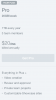 . You can upload your filse to Vimeo then send the link to anyone anywhere
. You can upload your filse to Vimeo then send the link to anyone anywhereYou can send files up to 2GB in size for free using WeTransfer.
Or files up to 5GB for free (password encrypted) using Send files easily with end-to-end encryption.
Or files up to 5GB for free (password encrypted) using Send files easily with end-to-end encryption.
Thanks Guys I will try your suggestions even I don't know Vimeo but will look in to it Thanks
Vimeo offers a Free Plan of 500 Mb per week which I used for several years and then switched to next plan up (the least expensive) which serves my needs. They also offer analysis of your viewership as far as number of views, percentage of finishes, etc. You can upload 4K, attached any information, etc. I think it is better than You Tube. www.vimeo.com
Firefox has an add-on called Firefox send that allows up to 1GB. The receiver gets a link to download. If I remember right, the sender sets a time limit for download (1 day or week). Also you can upload it to YouTube and make it password protected and your friend(s) might be able to download it if they have the right browser add-on.
Another vote for Firefox Send. Can send 1Gb, or if you make an account (free) you can send 2.5Gb. Works across platforms and across browsers. You can password protect and set time or download limits. I'm a fan, been very happy with it.
Similar threads
- Replies
- 6
- Views
- 833
D
DJI Drone Deals
1. Mini 2
2. Mini 3 Pro
3. Mini 4 Pro
4. Air 2s
5. Air 3
6. Avata 2
7. Mavic 3 Pro
8. Mavic 3 Classic
2. Mini 3 Pro
3. Mini 4 Pro
4. Air 2s
5. Air 3
6. Avata 2
7. Mavic 3 Pro
8. Mavic 3 Classic
New Threads
-
Automation and AI are we missing the wood for the trees ?
- Started by Pacefast
- Replies: 0
-
-
Thermal Mavic 2 Enterprise Advanced great condition 4 batteries
- Started by Gtr
- Replies: 0
-
-
Mini 3 Spring Sunshine in beautiful Braemar
- Started by AlbionDrones
- Replies: 0











