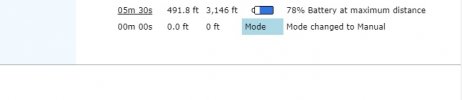Hi there! Hoping someone can help provide some clarity... Flew a normal flight today in our neighborhood. Pre-flight check was normal, took off with 14 satellites, a full battery, etc. 5 minutes into the flight, the screen glitched, showed a brief changed to "cinematic mode" (which I did not trigger), and then the screen went black. This wasn't a normal 'low signal reception' interruption, but a total disconnect. I got in the car and was able to head toward the area it was last tracked-- restarted my controller and I got a very weak connection to it, but enough to trigger the "flash and beep" find my drone feature. I found it face down, still on (the battery stuck in the on position), all four props there, and camera/gimbal in pieces.
I've uploaded the flight data to Airdata... any help would be greatly appreciated!
I've uploaded the flight data to Airdata... any help would be greatly appreciated!