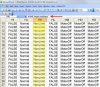Before I start, let me give thanks and shoutouts to Mike Singer (@MavicHelp) and Meta4 (@Meta4) for their help in tracking down this problem. In private chats they both offered significant help and virtually all of what you see here is because of their help.
This discussion is about a Mavic 2 Pro with a Smart Controller. I have a COA to operate in Class D airspace, with an altitude limit of 100’. I set my limit in the DJI Go4 app at 30 meters. However, I discovered as I was flying that I had actually exceeded the max altitude by a significant margin. I landed, went through the settings again (yes, set at 30m) and proceeded to fly and try to go above 100’, which I did with no problem. When I discussed the problem online with DJI (on the day they released new firmware), they wanted me to update, which I did. I then tested the 30m limit, and blew right through it again. (I had called the tower to let them know what I was doing and that I expected to briefly but safely exceed the height restriction and then come right back down.)
Meta4 offered to look at the flight logs to determine what was going on. The logs indicated that the aircraft never exceed the maximum altitude because there was no max altitude set. But I have screenshots of the 30m setting, so it was set as far as Go4 was concerned.


DJI suggested trying beginner mode, because that would limit distance to 100’ and altitude to 100’. I set beginner mode, took off, and tried to fly away. The Mavic screeched to a halt just prior to 100’ away. So far so good. I then climbed, and got to almost 150 feet before I stopped and came back down. So somewhere in the system the max height is being set but somewhere else it is being ignored. I toggled Beginner mode off and reset the max to 30m. (Interesting though is that on the screen, Beginner mode only says it sets a speed and distance limit, not altitude.)
Mike Singer directed me to older posts where he showed how to use an earlier version of the “Assistant 2 for Mavic” app to go into debug mode and look at the internal settings in the aircraft itself to see if the Go4 app was passing the information correctly to the aircraft. This showed that the 30m setting was set at the aircraft level, but was being ignored in reality. Mike then suggested changing the setting to see if it would have an effect. The plan was to lower it to 20m.
Today I went out to test it outside of my local Class D airspace (which is inside the Trump Easter weekend TFR). First I tried to climb above 100’, but the Mavic stopped at 98 feet for the first time. Great, I thought, it’s fixed. Then I reset the max height to 20m, and then proceeded to climb. It didn’t stop at 20m, and it continued to climb right through 30m again with no problem. I came home, connected the Mavic to my computer again, and verified that the internal setting was indeed 20m despite its climb to well above that.
I hope that others reading this will test the max height setting to see if it is just my aircraft (unlikely) or something in the software affecting all Mavic 2’s so that we can let DJI know if the problem is widespread. In my case, I don’t want to jeopardize my COA by violating the max altitude. For others with the setting at 400 feet, you’ll want to know whether that is in fact being processed correctly or whether you risk flying higher than you intend if you take your eyes off the height reading while you are flying.
Thanks in advance to those of you who will test your M2 and thanks again to Meta4 and MavicHelp for helping me dig much deeper than I ever could have on my own. (DJI suggested sending the M2P in for repair, but I don’t want to do that until I know that something is wrong with MY Mavic only. This seems more like a software bug.)
This discussion is about a Mavic 2 Pro with a Smart Controller. I have a COA to operate in Class D airspace, with an altitude limit of 100’. I set my limit in the DJI Go4 app at 30 meters. However, I discovered as I was flying that I had actually exceeded the max altitude by a significant margin. I landed, went through the settings again (yes, set at 30m) and proceeded to fly and try to go above 100’, which I did with no problem. When I discussed the problem online with DJI (on the day they released new firmware), they wanted me to update, which I did. I then tested the 30m limit, and blew right through it again. (I had called the tower to let them know what I was doing and that I expected to briefly but safely exceed the height restriction and then come right back down.)
Meta4 offered to look at the flight logs to determine what was going on. The logs indicated that the aircraft never exceed the maximum altitude because there was no max altitude set. But I have screenshots of the 30m setting, so it was set as far as Go4 was concerned.


DJI suggested trying beginner mode, because that would limit distance to 100’ and altitude to 100’. I set beginner mode, took off, and tried to fly away. The Mavic screeched to a halt just prior to 100’ away. So far so good. I then climbed, and got to almost 150 feet before I stopped and came back down. So somewhere in the system the max height is being set but somewhere else it is being ignored. I toggled Beginner mode off and reset the max to 30m. (Interesting though is that on the screen, Beginner mode only says it sets a speed and distance limit, not altitude.)
Mike Singer directed me to older posts where he showed how to use an earlier version of the “Assistant 2 for Mavic” app to go into debug mode and look at the internal settings in the aircraft itself to see if the Go4 app was passing the information correctly to the aircraft. This showed that the 30m setting was set at the aircraft level, but was being ignored in reality. Mike then suggested changing the setting to see if it would have an effect. The plan was to lower it to 20m.
Today I went out to test it outside of my local Class D airspace (which is inside the Trump Easter weekend TFR). First I tried to climb above 100’, but the Mavic stopped at 98 feet for the first time. Great, I thought, it’s fixed. Then I reset the max height to 20m, and then proceeded to climb. It didn’t stop at 20m, and it continued to climb right through 30m again with no problem. I came home, connected the Mavic to my computer again, and verified that the internal setting was indeed 20m despite its climb to well above that.
I hope that others reading this will test the max height setting to see if it is just my aircraft (unlikely) or something in the software affecting all Mavic 2’s so that we can let DJI know if the problem is widespread. In my case, I don’t want to jeopardize my COA by violating the max altitude. For others with the setting at 400 feet, you’ll want to know whether that is in fact being processed correctly or whether you risk flying higher than you intend if you take your eyes off the height reading while you are flying.
Thanks in advance to those of you who will test your M2 and thanks again to Meta4 and MavicHelp for helping me dig much deeper than I ever could have on my own. (DJI suggested sending the M2P in for repair, but I don’t want to do that until I know that something is wrong with MY Mavic only. This seems more like a software bug.)