D
Deleted member 103366
Guest
If you want help post the flight logs on here or a link to it on either Airdata or DJI Flight Log Viewer | Phantom Help
Last edited by a moderator:
ok, yes.If you’d like that DJI explanation checked, post the flight txt.
If you accept you pressed a landing button by mistake, then no further action required.
The log will certainly confirm it.
ok, yes.
I am having trouble in accessing that on the smart controller. Where can I get that text?
It is all gibberish there in the txt file, once uploaded to airdata or phantomhelp, you get a neat flight report.Ok, I uploaded the flight record, but I do not understand it at all.!
The SC is basically an Android device, and the location depends on whether you are using the GO 4 app or the Pilot app:Hmmm, very good question, and not sure @sar104 has that in his Mavic Flight Log Retrieval and Analysis Guide ??
Maybe something like @msinger has in his phantomhelp flight viewer instructions ??
HOW TO: Locate your DJI TXT flight logs
- For the Phantom 4 Adv/Pro + remote controller or DJI Smart Controller, connect your remote controller to a computer via a USB cable and go to “DJI\dji.pilot.pad\FlightRecord”. If needed, you can find detailed instructions here 235.




Ok, I uploaded the flight record, but I do not understand it at all.!
Sorry for your loss ... but your recollection of the events & what you commanded the drone to do doesn't marry up with what the flight log show ... not at all.My Mavic 2 pro was returning... I pressed the return home button and it came close, but then disconnected and drifted away.
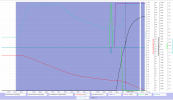
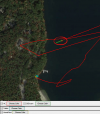
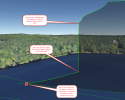
I can see why you would say that, but I and a police officer witnessed the drone fly over us and into the forest!!!Sorry for your loss ... but your recollection of the events & what you commanded the drone to do doesn't marry up with what the flight log show ... not at all.
I agree with DJI's assessment to 100% & you will not be able point this to any other than yourself.
At 978sec into the flight you gave the drone a land command through the app (that button is next to the RTH button on the app ...) ... probably by mistake.
Immediately the drone started to descend with 3m/s ... just in the end of the log at about 1008sec you apply a combination stick input (full forward speed + full down) ... when you started to do this the drone was at approx 13m above your HP. Shortly after the drone hit the water surface, still with you applying full stick inputs for forward & down... & the connection was lost as the water shorted the electrical system.
All is shown here in this chart with data from your shared flight log.
Blue background color is appcommanded autolanding.
Red graph is height relative your HP
Black graph is horizontal heading speed
Light blue is Zspeed (vertical speed ... positive value = descend)
And all 4 dashed graphs is stick inputs
(Click on the chart to make it larger)
View attachment 137323
And your drone went under here where the red circle is ...
View attachment 137324
Here on a 3D pic with the green flight path there in the end together with comments ...
(Click on the pic. to make it larger)
View attachment 137328
But anyhow ... you aren't the first or the last on this forum that will have their recollection of events in a stressful situation mixed up. I have yet to see a flight log that doesn't tell us what really happened. A police officers testimony will unfortunately not help you convince DJI.I can see why you would say that...
I will have to get the police officers testimony.

The data shows what actually happened.I can see why you would say that, but I and a police officer witnessed the drone fly over us and into the forest!!!
I will have to get the police officers testimony. It did not land in the water! It is in the forest behind the beach and I will have to find it.


You're kidding yourself, all motors & the FC will short out very rapidly when the drone gets submerged... & to be clear, the ending of the log can only have 2 reasons ... either the motors stopped (TXT recording only runs motors on to off) or the control signal was interrupted (either due to electrical short circuit or going out of LOS) ... & was never regained.Except that most fresh water is non-conductive and won't short out electronics. If the lake was brackish, very brackish, or salt water, maybe, but even then probably not a rapid death. Loss of signal was the antenna altitude being sub-zero (perhaps even underwater) and the trees. And the drone reported WEAK SIGNAL; not loss of signal.
View attachment 137334
... Things do not short out instantly like you presume.
My guess is the log stopped when the drone flipped over upon impacting the water (upward obstacle sensor blocked).

We use essential cookies to make this site work, and optional cookies to enhance your experience.

