That promotion for the speed editor was really something, no? I knew I was going to upgrade to the studio version, not because I needed it but because I was so grateful to BMD for giving me the opportunity to learn to video edit on full blown editing software without paying monthly tolls. When the opportunity came along to get the speed editor free it was time. When the editor arrived I was shocked at the build. THIS THING IS NOT A TOY. I've not owned a beefier piece of equipment in a long time. Totally professional grade. And to get it for free for a $300 (permanent!) software upgrade. As they might say in some country in the eastern part of the world: "I will consider switching to Adobe forever."Another vote for Davinci Resolve. Many years ago I was a user of Premier pro but did no video editing for a few years. was not happy when I returned and was faced with a monthly fee to update PP and then I found DR. Started with the free version but recently purchased the speed editor and got a free upgrade to the studio version. Being a previous PP user I did not find DR very difficult to get my head around (and I am 70+). Now thinking about buying a BlackMagic 4K camera to expand my video production.
You are using an out of date browser. It may not display this or other websites correctly.
You should upgrade or use an alternative browser.
You should upgrade or use an alternative browser.
Need suggestion for PC Video editing software
- Thread starter zephrypn
- Start date
-
- Tags
- mavic2pro h265 mp4 video codec
DaVinci Resolve 17 | Blackmagic DesignI'm a good photographer with a camera but not very good at Mavic 2 Pro video shots. Friends are asking me to shoot residential videos and I need simple editing software to cut out jerkiness (when I pan the wrong way and have to pan back). Anybody have a recommended software that runs on a PC?
Vic Richards
Member
I use Movavi. Simple to use and won’t break the bank.I'm a good photographer with a camera but not very good at Mavic 2 Pro video shots. Friends are asking me to shoot residential videos and I need simple editing software to cut out jerkiness (when I pan the wrong way and have to pan back). Anybody have a recommended software that runs on a PC?
Hi if you want a very simple and free software and more with little space on your pc with very good results, personally I use it all the time 'ACDSEE LUXEA' you test it and completely free and you will go by yourself.
I'm a good photographer with a camera but not very good at Mavic 2 Pro video shots. Friends are asking me to shoot residential videos and I need simple editing software to cut out jerkiness (when I pan the wrong way and have to pan back). Anybody have a recommended software that runs on a PC?
I have a reading disability so sometimes miss things. I just re-read your original post and something came to mind. As I noticed your say "friends are asking your to shoot residential videos" and had to wonder what the end use of the product is and if doing said project would require you to have a FAA Part 107 certificate and if so are you a Part 107 pilot?
LA 2020
Well-Known Member
I use Power Director 18 (the last stand alone version) for editing. It is easy to learn and will do almost anything you need. Getting good smooth video requires some learning. The "Judder" you are talking about usually happens when you pan too fast and it is very hard to cure in post actually almost impossible unless you have specific software and even that gets complicated. The real cure is to fly very slow (~2 mph) around corners and when panning do it very slow and steady. I even made a special adjustable "bumper stop" for the left stick that allows me to control the max speed of the pan. This makes panning slow and steady easier. Bottom line go slow and steady when panning. Topaz makes software for video that they say can help with judder but requires Windows 10. BTW if you're a photographer get their DeNoise AI software it is almost magic for clearing up photos that are unuseable and sharpening other photos you thought were sharp. Also here are some stick damping sticks I read about, sounds like a great idea and I'm getting some CineSticksI'm a good photographer with a camera but not very good at Mavic 2 Pro video shots. Friends are asking me to shoot residential videos and I need simple editing software to cut out jerkiness (when I pan the wrong way and have to pan back). Anybody have a recommended software that runs on a PC?
Last edited:
dave canada
Well-Known Member
- Joined
- May 16, 2019
- Messages
- 791
- Reactions
- 409
- Age
- 70
wow I ,m going with resolve but first some footage that has anything to offer first ! however simple that sounds I get home to find the delete button !!!
I have no idea what you were trying to convey with either of these two sentences. Care to try again?wow I ,m going with resolve but first some footage that has anything to offer first ! however simple that sounds I get home to find the delete button !!!
skycam509
Well-Known Member
Having read all these responses, DaVinci Resolve seems to be the clear favorite. I have used it, but it really is overkill for my needs. I get impatient waiting for things like render cache when my hardware won't really keep up with the demands of the app.
I would prefer an app that is less demanding on the hardware that will still provide good basic functionality. I usually get my color and exposure right in-camera, so I don't really need much color grading functionality, if any.
Beyond transitions, probably the most complex feature I would like to have is the ability to speed ramp.
Taking these things into consideration, what software would you recommend that is more processor and GPU friendly? I don't mind spending a LITTLE money (but I'm not too crazy about subscriptions), and I'm thinking Adobe Premiere Elements sounds interesting. Any other suggestions?
Thanks for all your contributions to this forum.
I would prefer an app that is less demanding on the hardware that will still provide good basic functionality. I usually get my color and exposure right in-camera, so I don't really need much color grading functionality, if any.
Beyond transitions, probably the most complex feature I would like to have is the ability to speed ramp.
Taking these things into consideration, what software would you recommend that is more processor and GPU friendly? I don't mind spending a LITTLE money (but I'm not too crazy about subscriptions), and I'm thinking Adobe Premiere Elements sounds interesting. Any other suggestions?
Thanks for all your contributions to this forum.
Lbesing
Active Member
- Joined
- Jul 26, 2018
- Messages
- 33
- Reactions
- 18
- Age
- 70
I'm running Wondershare Filmora X editing software. They have lots of tutorial videos and are actively adding new features. Daniel Batal has a great YouTube channel where he helps show folks how to do stuff, including frequent live sessions where he answers questions from the viewers.
Cost was $70 when I bought it. Lifetime license. Might be $89 now. Does everything the more expensive programs do, but cheaper cost.
Audacity is the audio editing software I use. Free.
Irafan & GIMP 2.0 are the 2 image editor programs that I use, both free
Cost was $70 when I bought it. Lifetime license. Might be $89 now. Does everything the more expensive programs do, but cheaper cost.
Audacity is the audio editing software I use. Free.
Irafan & GIMP 2.0 are the 2 image editor programs that I use, both free
A razor blade ... wth? Exactly what I mean about software engineers and lore. A shave must be better than a trim, right? Plus the archaic use of Ctrl-I for import. Unless you know about Ctrl-I, what is the actual working icon to import? It's like learning Ctrl-V is paste -- V == paste - where's the connection? Oh, the V key is close to the C key. But Ctrl-Z means break, and Ctrl-D is EOF... DOS days.
I'm not advocating any solution; to do so would be no more meaningful than saying I like chocolate, but only my favorite brand of chocolate. But I do advocate not signing up for subscription services. We are way too far down that rent-but-never-own well for my tastes. I'll buy a permanent license, or find another way.
To that end, there are also a few free open-source applications that run under Linux, and most Linux apps are pretty friendly with older hardware.
I'm not advocating any solution; to do so would be no more meaningful than saying I like chocolate, but only my favorite brand of chocolate. But I do advocate not signing up for subscription services. We are way too far down that rent-but-never-own well for my tastes. I'll buy a permanent license, or find another way.
To that end, there are also a few free open-source applications that run under Linux, and most Linux apps are pretty friendly with older hardware.
I hope you're joking...A razor blade ... wth? Exactly what I mean about software engineers and lore. A shave must be better than a trim, right? Plus the archaic use of Ctrl-I for import. Unless you know about Ctrl-I, what is the actual working icon to import? It's like learning Ctrl-V is paste -- V == paste - where's the connection? Oh, the V key is close to the C key. But Ctrl-Z means break, and Ctrl-D is EOF... DOS days.
I'm not advocating any solution; to do so would be no more meaningful than saying I like chocolate, but only my favorite brand of chocolate. But I do advocate not signing up for subscription services. We are way too far down that rent-but-never-own well for my tastes. I'll buy a permanent license, or find another way.
To that end, there are also a few free open-source applications that run under Linux, and most Linux apps are pretty friendly with older hardware.
I'm not exactly sure what you're referencing but as far as the "razor blade" in Davinci, it is their tool for splitting clips for various purposes. It can be used for trimming but there are many other uses where you need to segregate sections of clips for hundreds of different purposes. But once you figure out the cntrl-B keystroke will split a clip there is no use in using the icon. And left and right brackets for trim. Below is an image with a shot of just a few icons in the edit page.
Ctrl-I "archaic"? It is used so frequently in so many application it is not only familiar, but because of it's familiarity it has become intuitive. The last thing we need is another stinking icon. If you are too feeble or to new to computing to remember Ctrl-I then it's probably time to explore menus anyway. There are a lot of legacy strokes that remain because anyone using a computer for 20 minutes becomes accustomed to them. What are you advocating exactly?
In Photoshop, for almost 20 years the "feather selection" command has always been alt+ctrl+D but Adobe changed it to something to shift+F6 and sometimes even after more than a year of having to deal with this change it's still not intuitive.
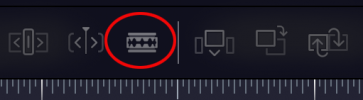

vous devriez jeter un oeil à la fonctionnalité offerte par luxea video editor avec le plan gratuit je mets le lien direct vers les fonctionnalités.Après avoir lu toutes ces réponses, DaVinci Resolve semble être clairement le favori. Je l'ai utilisé, mais c'est vraiment excessif pour mes besoins. Je suis impatient d'attendre des choses comme le cache de rendu lorsque mon matériel ne suivra pas vraiment les exigences de l'application.
Je préférerais une application moins exigeante en matériel qui fournira toujours de bonnes fonctionnalités de base. J'obtiens généralement ma couleur et mon exposition directement dans l'appareil photo, donc je n'ai pas vraiment besoin de beaucoup de fonctionnalités d'étalonnage des couleurs, le cas échéant.
Au-delà des transitions, la fonctionnalité la plus complexe que j'aimerais avoir est probablement la possibilité d'accélérer la rampe.
En tenant compte de ces éléments, quel logiciel recommanderiez-vous qui soit plus convivial pour les processeurs et les GPU ? Cela ne me dérange pas de dépenser un PEU d'argent (mais je ne suis pas trop fou des abonnements), et je pense qu'Adobe Premiere Elements semble intéressant. D'autres suggestions?
Merci pour toutes vos contributions à ce forum.

Fonctionnalités | LUXEA Pro Video Editor
Créez des vidéos qui susciteront l'admiration de votre public. LUXEA Pro est le produit complet - il comprend un enregistreur intégré, un espace de travail puissant et des outils de production pour produire des vidéos qui arrêteront tout le monde dans leur défilement.
Kentucky Ranger
Well-Known Member
I’ve used many different editing programs, and the one I use now, is Ciberlink PowerDirector. It has many of the features Adobe and Sony has, like LUTs, audio dubbing, etc…I'm a good photographer with a camera but not very good at Mavic 2 Pro video shots. Friends are asking me to shoot residential videos and I need simple editing software to cut out jerkiness (when I pan the wrong way and have to pan back). Anybody have a recommended software that runs on a PC?
And it’s much more affordable than many out there.
you can download it for free, and use it, (With watermarks) to see if you’d like it.
Kentucky Ranger
Well-Known Member
WOW! What an awesome video!I am going to vehemently disagree with you Phantom. I found Davinci easier to learn than Microsoft Movie Maker or a few others that I tried and got frustrated with.
Disclaimer: I have no relation to Davinci Resolve of BMD other than being a user.
While it's true, you can get a simplified version of Premier for $60, why would you want to spend that money when you can get a full featured product that competes with Adobe's full (expensive) subscription product for free?
It has been my experience that when you are unfamiliar with any program of a given type they are all pretty much equally hard to learn. The more advanced ones just have to be boiled down to basics first. But once you start with a program and learn the idiocyncracies it isn't that much more difficult than any other program. HOWEVER, once you are familiar with one, switching can be painful because you introduce another learning curve and have to unlearn the protocols of the first. Why go through that, starting with something that you can potentially grow out of (quickly)?
At the end of June last year, the 28th I think, I got my first drone, a Mavic Mini. I had never flown a drone before nor edited video since VHS in 1984. I was pretty much at ground zero on both scores. I found Davinci Resolve and within two weeks, having returned to the scene three additional times to capture more footage, I produced my first video with Davinci Resolve. The following is what I produced after my first two weeks of flying and LEARNING to edit. TWO WEEKS!...
I suppose if you want to do stuff like the Brady Bunch multi-views or begin doing more creative stuff in Fusion it can get complicated. But once you get the basics down, everything else is building blocks. JMO
There are so many different editing suites out there, and they all have their learning curves.
it’s so true, that it can be a HUGE pain, to unlearn one, to learn another.
I came from Adobe, into Pinnacle, and the transition wasn’t too bad.
but after being totally displeased with Pinnacle, I went to Cyberlink PowerDirector, that’s when I hit the wall.
it took quite a while, and a couple years later, I still get caught up in old muscle memory things.
but the bottom line, when you have the passion for creating, you’ll do what it takes, LOL!!!
John Locke
Well-Known Member
I second that. I've now used Resolve for 2 yrs now after using Premier Pro for 3 yrs. Resolve has worked great, and it's free. Free is good.While this has been discussed at length in other threads, IMO there is one (arguably) definitive answer: Davinci Resolve.
Its standard version is full featured, and miraculously it is FREE! Not a "free trial"... but free without restriction. While some will tell you they are intimidated by it, I assure you the basics are no more difficult to learn than ANY other video editing program. There are thousands of short, private tutorials on YouTube. And when you want to learn to do a specific thing, you can find it easily.
Trust me. I am new software avoidant, am of an older age so a bit slow learning and have tried other "simpler" video editing programs and actually found Davinci Resolve easier to wrap my head around and learn. Before July of last year I hadn't edited video since VHS days, but within 6 months I actually made some money editing someone else's video!
A lot of folks who have been getting their pockets picked by Adobe with Premier Pro have switched to Davinci Resolve- which (their $300 studio version) is used in many Hollywood productions. Here is a link to their page:
Davinci Resolve 17
Kentucky Ranger
Well-Known Member
I use Cyberlink PowerDirecror, but I might try Resolve. Especially if it’s free, LOL!!!I second that. I've now used Resolve for 2 yrs now after using Premier Pro for 3 yrs. Resolve has worked great, and it's free. Free is good.
chiangmaicharlies
Well-Known Member
"Filmora" is easy to learn and for a lifetime's use costs just about $60. Works on Windows and Mac. Lots of YouTube Tutorials.
To anyone out there who is computer savvy ....could use your input into computer upgrade. To get Davinci Resolve to work, it appears I need a GPU upgrade. I'm currently running GEFORCE 760 with 2GB. It doesn't support studio version of s/w - only gaming. According to developers of Resolve, I need to run back level software (Resolve 16.5 or earlier) or upgrade my GPU. (that wouldn't accept the timeline I've already worked on). I wouldn't mind upgrading but with the current worldwide chipset cost, upgrades can get pricey. Does anyone know what a reasonable upgrade would be?
It was an interesting read going through this thread as I too have been looking at changing my choice of video editing software. Most of what I would say has already been discussed, but I will add my own experience and impressions, for what it's worth.
My first editing experience was with Windows Movie Maker, about 13 years ago. Simple, easy to learn. A one time project using videos and stills shot by others.
8 years later, new project, tried Corel Video Studio x8 ultimate. Terrible software. Unstable mish-mash of basic software and add-ons. New versions were released almost annually (for a "small" upgrade fee) that added some features, lost others and was still unstable. Not to mention that the installation process was a nightmare (bad documentation) that usually broke everything. Gave up by version x10
Last year I got Pinnacle Studio 24. They were bought out by Corel at some point, and though the software is more stable, it seems to have memory management issues. Also, it suffers from Corel's packaging with crippleware freebies and constant reminders to upgrade this and that.
Now I'm learning Davinci Resolve. Too early for me to recommend, but I like what I'm seeing. Learning curve is steep, but if you know the basics of video editing already, it really isn't that bad. Documentation is terrific. Reference manual is 3600 pages and the Beginners Guide is 470 pages, with all the project files you'll need to go through the lessons. I'm old school and like written manuals. The software is definitely overkill for my needs, but I like the price, the documentation (not to mention all the YouTube videos) and with my upgraded PC, this may be a keeper.
My first editing experience was with Windows Movie Maker, about 13 years ago. Simple, easy to learn. A one time project using videos and stills shot by others.
8 years later, new project, tried Corel Video Studio x8 ultimate. Terrible software. Unstable mish-mash of basic software and add-ons. New versions were released almost annually (for a "small" upgrade fee) that added some features, lost others and was still unstable. Not to mention that the installation process was a nightmare (bad documentation) that usually broke everything. Gave up by version x10
Last year I got Pinnacle Studio 24. They were bought out by Corel at some point, and though the software is more stable, it seems to have memory management issues. Also, it suffers from Corel's packaging with crippleware freebies and constant reminders to upgrade this and that.
Now I'm learning Davinci Resolve. Too early for me to recommend, but I like what I'm seeing. Learning curve is steep, but if you know the basics of video editing already, it really isn't that bad. Documentation is terrific. Reference manual is 3600 pages and the Beginners Guide is 470 pages, with all the project files you'll need to go through the lessons. I'm old school and like written manuals. The software is definitely overkill for my needs, but I like the price, the documentation (not to mention all the YouTube videos) and with my upgraded PC, this may be a keeper.
Similar threads
- Replies
- 10
- Views
- 9K
- Replies
- 0
- Views
- 2K
- Replies
- 0
- Views
- 929
- Replies
- 10
- Views
- 5K
DJI Drone Deals
New Threads
-
DJI Mini 5 Pro: Which Color Profile Should You Actually Use?
- Started by trisen1981
- Replies: 0
-
-
-
-











