Can someone please help I have two apps altitude angel by nats and drone assist
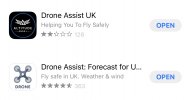
The altitude angel shows a huge no fly zone around a small local airport blocking out a much bigger area as a no fly. But the drone assist and also the Dji fly app only show a runway strip. Which one is correct?
Area Gosport Hampshire UK


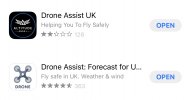
The altitude angel shows a huge no fly zone around a small local airport blocking out a much bigger area as a no fly. But the drone assist and also the Dji fly app only show a runway strip. Which one is correct?
Area Gosport Hampshire UK














