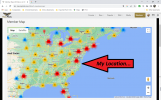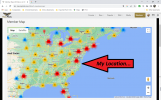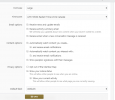If you allow the site Mavicpilots.com to know your location the map will be centered at your location...
Guess that is what happened for me but its only 45 miles off so close but still a long ways off. LOL
Zooming in, there is no red pin marking my location. Should there be?
I want to apologize, "I am sorry," I wrote a posting like the type I dislike, without all the backstory.
I had been thinking about asking about the Member's Map, but I forgot some members may not know about this feature and in the past, some members have said they could not see the map after clicking on the links.
So, belatedly, here is the information I should have included…
The Member's Map is a Google map of the Earth. Inside the map you can click on and scroll right into a street view… Wa-Hoo… When you joined, you probably input your location, some were very specific right down to their street address, and others only put in their country. I saw one member who listed Earth… I put in my county, state, and country (York County, VA, USA).
The map tries to find that location and dumps your Pin there… If you were paying attention at the time, you would have seen where the map software thought you were…
If you can find your pin by scrolling over the various pins, the member's user name appears. If you find your pin and you wish to move it closer to your actual location or move it a bit away for privacy reasons, just click on your pin and drag it to your preferred location…
The Member's Map in the Upper Right of the Title Bar. Click on "Members" and then Click on "Member's Map…"
Here is the Link to the Map…

mavicpilots.com
Now, two things have to be set up for you to see the Member's Map. The Map needs to know your location and that is set up in your Browser and the other thing is you have to have your location enabled in your MavicPilot Account…
First off, if the Member's Map appeared then ignore the following instructions as your Browser is set up to show your location… If not, then if you are using Google Chrome; Open Chrome; Click the three dots on the top right of the screen; click Settings, On the Left Side of the screen, Click Privacy and Security; Click Site Settings; Scroll Down to Permissions - Location, Click/Select Sites can ask for your location… If you are using a different Browser, you will need to google the instructions to allow your location to show in your Browser.
So, assuming that the Map came up, you still have to enable the MavicPilot Web Site to show your location, and that is set in your member's account. Click your Icon on the Upper Right of the Screen, Click on Preferences, The next window shows all your preferences, make sure you DID NOT Click on "Opt Out of the Member's Map" DO not click or Check this box unless you do not want your pin to show. To repeat, leave it BLANK if you want your location pin to show…
You should now be able to see the Member's Map and your location and the locations of numerous other Mavic Pilot members in your area. Perhaps you can PM them and maybe find a new flying buddy.