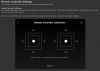- Joined
- Nov 28, 2018
- Messages
- 141
- Reactions
- 52
- Age
- 38
So today I tested out my new ipad Air 2 as my main viewing screen for my Pavic Pro and I encountered a issue that makes me not want to fly.
Issue#1 The downward sensor fails 8 out of ten times causing the back light (MAVIC PRO TAIL LIGHT) to turn red, this happens almost every time I fly.
Issue#2 (SERIOUS) - The Mavic even when I am not touching any controls continues to gain altitude and will not stop until I hold down the control stick in which it begins to land.
\So its like I have only two options, land it or continue to gain altitude.
WHAT I'VE TRIED
1. I have calibrated all sensors, cleaned all bottom cameras, calibrated the IMU and compass, cleared app cache, check for latest firmware (INSTALLED) still did not fix the issue, downgraded to previous version, still did not fix the issue.
(MY MAVIC IS NEW AND HAS NEVER SUFFERED ANY CRASH OF ANY KIND)
I dont know what else I can do because I just can't get it to fly level. And this has happened many times before on my android device as well.
There are never any sensor errors at first and the only one one I do get is the downward sensor error, I check sensor state, IMU and compase and all are fine as it continues to gain altitude without me doing it.
I do not have the money to send it in and wont for about the next 7 month so I can't send it in. Reason being I have to pay a rather impatiant friend back for a small loan he gave me.
Issue#1 The downward sensor fails 8 out of ten times causing the back light (MAVIC PRO TAIL LIGHT) to turn red, this happens almost every time I fly.
Issue#2 (SERIOUS) - The Mavic even when I am not touching any controls continues to gain altitude and will not stop until I hold down the control stick in which it begins to land.
\So its like I have only two options, land it or continue to gain altitude.
WHAT I'VE TRIED
1. I have calibrated all sensors, cleaned all bottom cameras, calibrated the IMU and compass, cleared app cache, check for latest firmware (INSTALLED) still did not fix the issue, downgraded to previous version, still did not fix the issue.
(MY MAVIC IS NEW AND HAS NEVER SUFFERED ANY CRASH OF ANY KIND)
I dont know what else I can do because I just can't get it to fly level. And this has happened many times before on my android device as well.
There are never any sensor errors at first and the only one one I do get is the downward sensor error, I check sensor state, IMU and compase and all are fine as it continues to gain altitude without me doing it.
I do not have the money to send it in and wont for about the next 7 month so I can't send it in. Reason being I have to pay a rather impatiant friend back for a small loan he gave me.