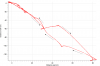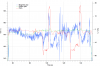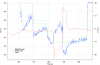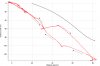Only just noticed this as I recently turned off beginner mode and can now fly faster and higher.
Basically, going full throttle with factory settings in P-mode had my mavic veer slightly to the right at higher altitudes (can't remember exactly how high, but perhaps 50m). It didn't seem to do this at lower ones. I'lI try and get a video of it when I'm out next. It wasn't a particularly windy day, perhaps 2m/s at ground level Is this due to wind or something else?
Basically, going full throttle with factory settings in P-mode had my mavic veer slightly to the right at higher altitudes (can't remember exactly how high, but perhaps 50m). It didn't seem to do this at lower ones. I'lI try and get a video of it when I'm out next. It wasn't a particularly windy day, perhaps 2m/s at ground level Is this due to wind or something else?