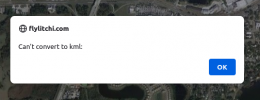Hi Bussty,
That's roughly what I do as well - use Focus POI to set the heading/gimbal and then switch to Interpolate to make minor adjustments.
But a few comments:
1) "Default Gimbal Pitch Mode" only sets the initial Pitch Mode for newly created WPs - so perhaps not relevant here.
2) Your curve size for WP3 is zero which maybe adds to the jarring - see the abrupt path change in GE. Increasing curve size will help.
3) I cannot see what smoothing parameters you are using in VLM but in such rugged terrain I suggest an infill distance of 50m and smoothing points per WP to be 21
4) You might want to take a look at post
768 in this thread for more information about how DJI handle POI in hotpoint mode
Your mission is very instructive because it has such extreme changes in ground elevation - I have never tried a mission where the POIs are about 1000m lower than the WPs!
These unusually large differences in elevation between WPs and POIs highlight a potential problem:
1) When I use Litchi's Focus POI to obtain initial gimbal tilt and headings for WPs 3,4, and 5 in the most recent mission you posted above I find value values of -15, -18 and -7. I guess you see the same? This is clearly nonsense - they should be -28,-41,-33 according to VLM calculations. I think is a bug in Litchi which I will investigate further.
2) If you switch on verbose mode in VLM you can see both the initial gimbal angles as calculated by Litchi and those after smoothing/interpolation as calculated by VLM which are much more in line with those you have estimated by trial and error.
3) This error is a bit concerning because Litchi transmits gimbal angles to the drone during the mission (even for drones using onboard wps) and it looks as if those might be wrong. Have you actually flown this mission? Did the footage match that calculated by VLM or was the camera pointing much too high?
4) Take a look at the flight path in GE as it passes your WP2. It's a good example of how you can easily crash your drone. The curve smoothing results in the drone flying about 100m lower than the altitude set at your WP - beware! I have had a crash due to exactly this mistake!
5) Assuming you take off from somewhere near WP1, you will very likely lose signal as you drop down to WPs 7 and 8 at the end of the mission. This will result in loss of gimbal control (if your drone uses onboard wps) or total loss of control (if you are using virtual sticks). Simple RTH is not a good idea in terrain like this! And what happens at the end of the mission if you don't have control anymore??
Good Luck with the mission!
N