Michigan_PI
Member
- Joined
- Sep 12, 2017
- Messages
- 11
- Reactions
- 15
- Age
- 62
I'm a beginner drone pilot but I've been a professional film and TV editor for over 15 years. My two cents -
In terms of features in editing software, I would think that a DJI user might want to have access to 1) an easy 4K workflow 2) good color grading tools 3) the ability to conform high frame rates to true slow motion clips.
There are a lot of software out there, but I see little reason not to use the three 'professional' programs, as they are now all relatively cheap or free. These are Avid Media Composer, Premiere Pro, and DaVinci Resolve. FCP X could also be considered.
They're all excellent programs that are stable and have strong technical support platforms, and support a large selection of third party plugins.
Though I've mainly used Avid for most all my professional work, I've chosen to use Premiere to edit my drone videos solely because the 4K workflow is so simple.
Hope this is helpful.
I don't know how this program works on 4K but I had to do some serious searching for a program that would even run on my machine. I'm running a Toshiba Intel I3 core laptop. I just wanted to do 1080. The program I'm using is called CyberLink Power Director 12. It will do 4 K but not without CUDA acceleration. Perhaps due to the fact that it runs on archaic hardware it may not be such a resource hog doing 4 K on your machine.So I spent a lot of time downloading, evaluating a handful of video editing softwares. Most of them are behemoths and absolutely suck the life out of your machine if it is anything less than a high end setup. Mine is a 5th gen i7 with 16GB RAM and a 2GB GFX card, and the thing absolutely dies editing 4K video.
Anyhoo, I used Adobe Lightroom CC (for color grading/LUTs loading) in combination with Movavi Video editor for trimming, clipping, joining and transitioning of videos.
Took a better part of the day for editing and rendering, but I think results for a novice first timer are good.
What programs are you folks using, which is less cumbersome and does not burn a big hole in your pocket?
Hi, thanks for the reply. Do you think computer's hardware causes video quality issues? I edited a 4k video and it had stutters and rubber-band effects in it. I reduced the resolution to FHD and the video turned out smooth.
I edited a 4k video and it had stutters and rubber-band effects in it.
Are you seeing the stutter and banding when playing the exported file or while trying to watch on your editing software? If it's in the exported 4K file, what codec did you use to export? And are you viewing it via an online stream?
Many artifacts and quality issues are introduced in compression--particularly when compressing to stream online versus compressing a broadcast quality file.
I don't know how this program works on 4K but I had to do some serious searching for a program that would even run on my machine. I'm running a Toshiba Intel I3 core laptop. I just wanted to do 1080. The program I'm using is called CyberLink Power Director 12. It will do 4 K but not without CUDA acceleration. Perhaps due to the fact that it runs on archaic hardware it may not be such a resource hog doing 4 K on your machine.
So I spent a lot of time downloading, evaluating a handful of video editing softwares. Most of them are behemoths and absolutely suck the life out of your machine if it is anything less than a high end setup. Mine is a 5th gen i7 with 16GB RAM and a 2GB GFX card, and the thing absolutely dies editing 4K video.
Anyhoo, I used Adobe Lightroom CC (for color grading/LUTs loading) in combination with Movavi Video editor for trimming, clipping, joining and transitioning of videos.
Took a better part of the day for editing and rendering, but I think results for a novice first timer are good.
What programs are you folks using, which is less cumbersome and does not burn a big hole in your pocket?
I'll have a look at shortcut. Lol... Like I said though mine an I3 core. Takes an hour to render 6 minutes of 1080p. I won't complain. at least it does it. I'm thinking your I7 would be a lot faster.Try a free program called "Shortcut" that works ok on archaic machines but you do have to struggle with poor UI and silly nagging issues (Like it never "remembers" the last LUT's location" and always goes to default location). I managed to create an ok video out of it but the rendering the video is a job of a veryyyyy patient person. It literally took 3 hours for me to write a 8-9 minute 4k video. Not worth it.
P.s. I am using Adobe LR CC and Movavi for now - both of which seem to work (strictly) ok.
The stutter is most visible where I inserted transitions between different small clips.
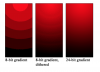
Performance is good on my travel PC (i7-7700K, GTX1070, 24GB RAM).
I am struggling through I-mac's free editor- "I-Movie"- I find it somewhat
cumbersome; as I have found with most of the free ones. I have not yet tried any of the pro(cash) systems. As I am after is a little trimming, simple transitions and some easy sound editing, maybe a key or two.
I am looking forward to your responses.
Am I just looking in the wrong place?
We use essential cookies to make this site work, and optional cookies to enhance your experience.


