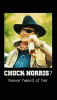I've been putting it off but getting ready to retire next week so I'm ready to jump in and start photo editing. Some 4K but mostly 1080 for YouTube.
A few (15) years ago, I did some desktop publishing on a Mac, but never got into movie editing. Now, with lots of free time (hopefully), it's time to teach the old dog new tricks.
I stopped by Best Buy and looked at apple laptops, but the desktops look like I can get more bang with my budget. I know that the right chips, memory, and storage are all important but know little about the specifics. I don't want to leave out something that would make me really sorry I didn't include in the purchase, so any help would be MUCH appreciated.
Thanks,
Bud
A few (15) years ago, I did some desktop publishing on a Mac, but never got into movie editing. Now, with lots of free time (hopefully), it's time to teach the old dog new tricks.
I stopped by Best Buy and looked at apple laptops, but the desktops look like I can get more bang with my budget. I know that the right chips, memory, and storage are all important but know little about the specifics. I don't want to leave out something that would make me really sorry I didn't include in the purchase, so any help would be MUCH appreciated.
Thanks,
Bud