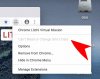joeruby
Well-Known Member
I have published new version 0.2.0 (you need to update extension in chrome). Changes are following:
- Added options page to specify drone model for correct FOV calculation.
- Fixed Waypoint Views in Diagnostics folder.
- Fixed TNW mode (no need to specify it in settings), @joeruby please test.
Bazuchan, Your simulation works great now!
I mostly fly TNW (Toward Next Waypoint) so I can see where I am going first on a new mission. Then I can fly the same mission again (knowing I won't hit anything) with the camera free in yaw as well as in pitch. I have tested your Ver 0.2.0 for several hours on many missions and it simulates a TNW mission very well. I have also used a custom FOV of 94 degrees to simulate the Phantom 3 Pro (P3P) That seems to simulate very good too. It is nice to have the choice of TNW automatically selected, depending on the mission data.
You also found a way around the math Spline problem that was somewhat still in VLM during a TNW mission. I really appreciate all of you efforts. I can really trust your simulation now.
For information for other users of the P3P here are the specs for DJI P3P:
FOV = 94 degrees
Max speed = 57.6 km/h (16 m/s = 57.6 km/h)(I use 50 km/h)
Max ascent rate = 5 m/s
Max descent rate = 3 m/s
These are important when you climb or descend a steep hill during a mission. The aircraft has limited power climbing, and the "Vortex Ring State" could limit the descent rate. Also these may be DJI limits. If exceeded during a mission, you could crash into a hillside.
Bazuchan, thanks a lot for all of your efforts. We now have a very powerfull simulation tool.
Joe
KC7GHT