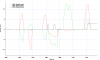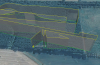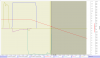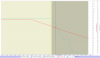- Joined
- Jul 7, 2017
- Messages
- 29
- Reactions
- 2
- Age
- 59
Hi
I'm new to this forum maybe someone can help.
I was flying on a low battery when the drone went into automatic landing. I steered the drone to a safe area but then I lost connection during the landing
I got in the car and drove to the last known location but the drone was nowhere to be found. The landing area was a grassy track with a ploughed field on one side and a crop on the other. The drone would have been easy to visually locate if it was in this area.
I checked the flight record which showed the last known location to be above the trees. However I had steered it away from this location before I lost connection. The attached photo shows the location of the drone when I lost connection. However, when I checked the flight log file using the online flight viewer it showed that the drone had flown in a straight line out to sea! (see pic)
Can anyone explain why the flight log and the flight record offer different data?
DJI are refusing to accept the drone flew away because the Flight Record shows the last location above the trees.
They do not accept the flight log as it was read by a third-party app.
I've attached some screenshots as I am unable to upload the flight log.
Thanks in advance for any help you can offer.
Donald
I'm new to this forum maybe someone can help.
I was flying on a low battery when the drone went into automatic landing. I steered the drone to a safe area but then I lost connection during the landing
I got in the car and drove to the last known location but the drone was nowhere to be found. The landing area was a grassy track with a ploughed field on one side and a crop on the other. The drone would have been easy to visually locate if it was in this area.
I checked the flight record which showed the last known location to be above the trees. However I had steered it away from this location before I lost connection. The attached photo shows the location of the drone when I lost connection. However, when I checked the flight log file using the online flight viewer it showed that the drone had flown in a straight line out to sea! (see pic)
Can anyone explain why the flight log and the flight record offer different data?
DJI are refusing to accept the drone flew away because the Flight Record shows the last location above the trees.
They do not accept the flight log as it was read by a third-party app.
I've attached some screenshots as I am unable to upload the flight log.
Thanks in advance for any help you can offer.
Donald