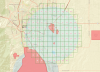First, I hope all of you are staying safe in this most unusual time. I don't know how you all are doing, but I sure miss flying.
Here is my question: I live in a NFZ, however we know even though I live in a NFZ, I can still fly in my house (which happens to have high ceilings) as the FAA does not control the airspace within my house. Yea, I know what you are thinking, why would anyone fly in their house? We have all explored this thought in one way or another. Moving on to my question. I've heard (but have not been able to verify) that the airspace of my home actually extends twice the height of my home. Which may mean that even though I live in a NFZ, I could fly my drone just above my own home legally. Thoughts? Thanks for your feedback.
Here is my question: I live in a NFZ, however we know even though I live in a NFZ, I can still fly in my house (which happens to have high ceilings) as the FAA does not control the airspace within my house. Yea, I know what you are thinking, why would anyone fly in their house? We have all explored this thought in one way or another. Moving on to my question. I've heard (but have not been able to verify) that the airspace of my home actually extends twice the height of my home. Which may mean that even though I live in a NFZ, I could fly my drone just above my own home legally. Thoughts? Thanks for your feedback.