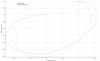I've flown my Mavic 2 a couple dozen times with no issue. Today, I took off and at about 20 ft - it just took off at full speed
circled out about 150 yards away...and get this - crashed into a headstone in a cemetery. Drone is toast. I hope I
attached the correct flight record. Hope someone can explain my misfortune. I'll assume operator error at this time
circled out about 150 yards away...and get this - crashed into a headstone in a cemetery. Drone is toast. I hope I
attached the correct flight record. Hope someone can explain my misfortune. I'll assume operator error at this time