Greetings from northwest Oklahoma. I am retired from 34 years in the fire service. I have been around drones quite a bit, but never have I owned or piloted one. The interest has been there for quite some time and now that I am retired. I would like to pursue those interests. I have an acreage with Creeks and wildlife which I feel is a good place to get started. I have been doing some construction work since retired. I also enjoy Overlanding. This seems like a very good place to learn. and seek help with my drone interests.
You are using an out of date browser. It may not display this or other websites correctly.
You should upgrade or use an alternative browser.
You should upgrade or use an alternative browser.
Greetings From NW Oklahoma
- Thread starter Kirk T
- Start date
Hello from the Crossroads of America Kirk T.
Nice to meet you Kirk.
You can take the TRUST test now to keep a copy with you when you fly.
It's a free no fail test that's easy to take that covers the basics of flying a drone.

 trust.pilotinstitute.com
trust.pilotinstitute.com
Depending on what aircraft you purchase, it may need to be registered with the FAA.
 faadronezone-access.faa.gov
faadronezone-access.faa.gov
If you live near an airport or other restricted areas, you can get a heads up with the B4UFLY app and apply for permission in some cases.
Good luck, have fun, and welcome to the Forum.
.
Nice to meet you Kirk.
You can take the TRUST test now to keep a copy with you when you fly.
It's a free no fail test that's easy to take that covers the basics of flying a drone.

FAA TRUST Online Portal for Recreational Drone Operators - Pilot Institute
Get your FAA TRUST Certificate of Completion to legally fly drones for recreational reasons in the United States.
Depending on what aircraft you purchase, it may need to be registered with the FAA.
FAADroneZone
If you live near an airport or other restricted areas, you can get a heads up with the B4UFLY app and apply for permission in some cases.
Good luck, have fun, and welcome to the Forum.
.
#1 The members are. 
#2 A good day can bad really fast.
#3 Stay away from, Mavic Magnets ( )
)
#4 What are you looking at to start with?
#5 You can Ignore me, I have twisted humor.
Btw.
Welcome to the forum!!
Rod ..

#2 A good day can bad really fast.
#3 Stay away from, Mavic Magnets (
#4 What are you looking at to start with?
#5 You can Ignore me, I have twisted humor.
Btw.
Welcome to the forum!!
Rod ..
I am leaning towards A DJI Mavic 3 Pro but still undecided>#1 The members are.
#2 A good day can bad really fast.
#3 Stay away from, Mavic Magnets ()
#4 What are you looking at to start with?
#5 You can Ignore me, I have twisted humor.
Btw.
Welcome to the forum!!
Rod ..
Welcome and that would be a nice choice!I am leaning towards A DJI Mavic 3 Pro but still undecided>
MA2 317" data-source="post: 1600267" class="bbCodeBlock bbCodeBlock--expandable bbCodeBlock--quote js-expandWatch">Thank you for the help and links. I plan to be responsible and do things correctly. I appreciate your welcome!Hello from the Crossroads of America Kirk T.
Nice to meet you Kirk.
You can take the TRUST test now to keep a copy with you when you fly.
It's a free no fail test that's easy to take that covers the basics of flying a drone.

FAA TRUST Online Portal for Recreational Drone Operators - Pilot Institute
Get your FAA TRUST Certificate of Completion to legally fly drones for recreational reasons in the United States.trust.pilotinstitute.com
Depending on what aircraft you purchase, it may need to be registered with the FAA.
FAADroneZone
faadronezone-access.faa.gov
If you live near an airport or other restricted areas, you can get a heads up with the B4UFLY app and apply for permission in some cases.
Good luck, have fun, and welcome to the Forum.
.
LoudThunder
Part 107 Licensed
This seems like a very good place to learn. and seek help with my drone interests.
Welcome from the Hampton Roads area of Virginia, USA. We have a Member's Map in the Upper Right of the Title Bar. Click on "Members" and then Click on "Member's Map…" Check it out and you might find some new flying friends.
Member Map
There are a couple of Legal Things you may need to do…
One of the members, @MA2 317, has already given you the heads up on things you will have to do if you do buy a drone, so I will not rehash it here…
But, if you are thinking about the DJI 3 Pro, then checkout YouTube and watch a lot of videos on that and other drones you might be interested in. The hardest part is deciding what you want, what you need, and whet you can afford…
If you are considering acquiring your Part 107 License, here is a link to get you going…
Online Ground School: Aviation Classes - Pilot Institute
Pilot Institute offers courses on drones and airplanes from world-class experts. Pass the Part 107 or Private Pilot exam and take to the skies.
Since you live in Oklahoma, there are specific laws and rules for you to follow, please check the link below for all the Rules and Laws that are in effect in your neck of the woods and it also links you to some of the Best Places to Fly in your area… Also, if you travel on vacation, visit friends, and relatives in other parts of the country, check back here so you do not run afoul of the law.
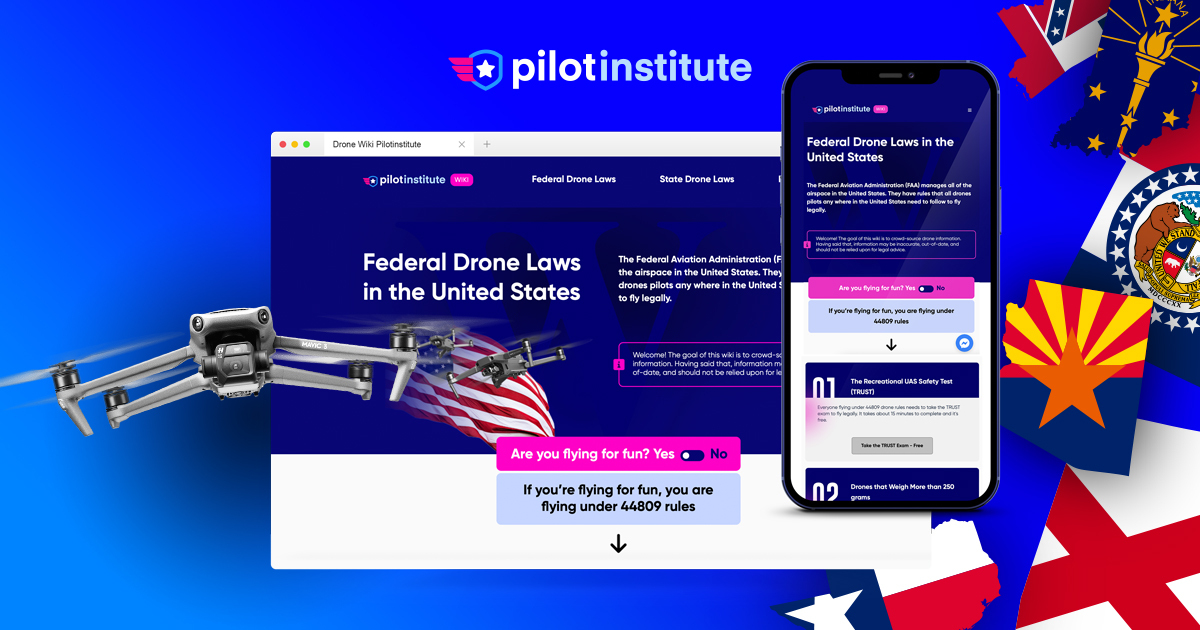
Federal Drone Laws in the United States (FAA) - Pilot Institute
44809 is an exemption from Part 107 drone laws. This means that drone pilots fly under Part 107 drone rules by default unless they meet all 9 of the requirements to fly under 44809, the exception for limited recreational operations of unmanned aircraft. You can read more about these requirements...
Since you have never flown Drones before, here is some Good Old Fashion Advice to get you started…
You paid a lot of money for that Drone, put your phone number on it. If your drone gets lost or stuck in a tree and it finally comes down when you are not around, give the finders an opportunity to contact you so it can be returned.
Now, for the Fun Part, But do not let the excitement of the moment get the best of you. When you are going out to fly, do it slowly and deliberately. Get used to a set procedure and even practice it.
There are so many things I could write but these are the highlights that I feel need mentioning.
Plug in your phone/tablet into your controller; turn on the Controller and DJI Fly App (if it does not start on its own…). On the Drone, open the front legs, then open the back legs, then remove the Gimbal Cover.
The Gimbal is the most delicate item on the Drone and banging or bumping can damage it. I also fastened a short "Remove Before Flight" ribbon to the cover so it's more noticeable and I do not forget to remove it…
Turn on the drone and watch it come to "life." Watching the Gimbal go through its self-check is almost like watching a puppy or kitten opening its eyes for the first time…
Place the drone down (preferably on a Landing Pad) while it finishes its self-test (collecting satellites, etc…).
Check your battery status (Phone, Drone, and Controller), check the Signal Strength, by now the Controller should have reported it updated the Home Point.
Lift off, 6- feet (2-meters) or so, hover a bit, check the controls (move the drone a bit forward, back, left, right, yaw left and right). By now, your Controller will probably report again, Home point Updated.
If you go out in a rush and race thru your start up and take off before the drone has finished it prep, it may update its Home Point over that pond or that old tree you are flying over and in your excitement, you'll fly the drone long past it Low Battery point and when it engages Return to Home and lands in the pond or in a tree; it will be all on you…
Now go have fun, learn to fly the drone by sight before you try to fly it out a distance depending on the video feed, FPV.
I would also advise you to use YouTube and watch a lot of the Videos on flying and setting up the Drone. When it is too dark, too cold, or too wet, you can "fly it vicariously" through YouTube. Also watch some of the Blooper Drone Videos and learn how not to fly your "New Baby."
Fly On and Fly Safe…
Thank you for the welcome and the good sound advise.Welcome from the Hampton Roads area of Virginia, USA. We have a Member's Map in the Upper Right of the Title Bar. Click on "Members" and then Click on "Member's Map…" Check it out and you might find some new flying friends.
Member Map
mavicpilots.com
There are a couple of Legal Things you may need to do…
One of the members, @MA2 317, has already given you the heads up on things you will have to do if you do buy a drone, so I will not rehash it here…
But, if you are thinking about the DJI 3 Pro, then checkout YouTube and watch a lot of videos on that and other drones you might be interested in. The hardest part is deciding what you want, what you need, and whet you can afford…
If you are considering acquiring your Part 107 License, here is a link to get you going…
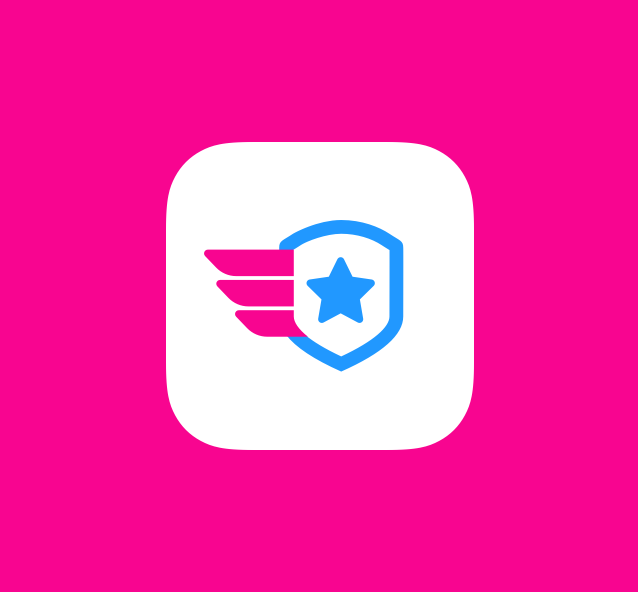
Online Ground School: Aviation Classes - Pilot Institute
Pilot Institute offers courses on drones and airplanes from world-class experts. Pass the Part 107 or Private Pilot exam and take to the skies.pilotinstitute.com
Since you live in Oklahoma, there are specific laws and rules for you to follow, please check the link below for all the Rules and Laws that are in effect in your neck of the woods and it also links you to some of the Best Places to Fly in your area… Also, if you travel on vacation, visit friends, and relatives in other parts of the country, check back here so you do not run afoul of the law.
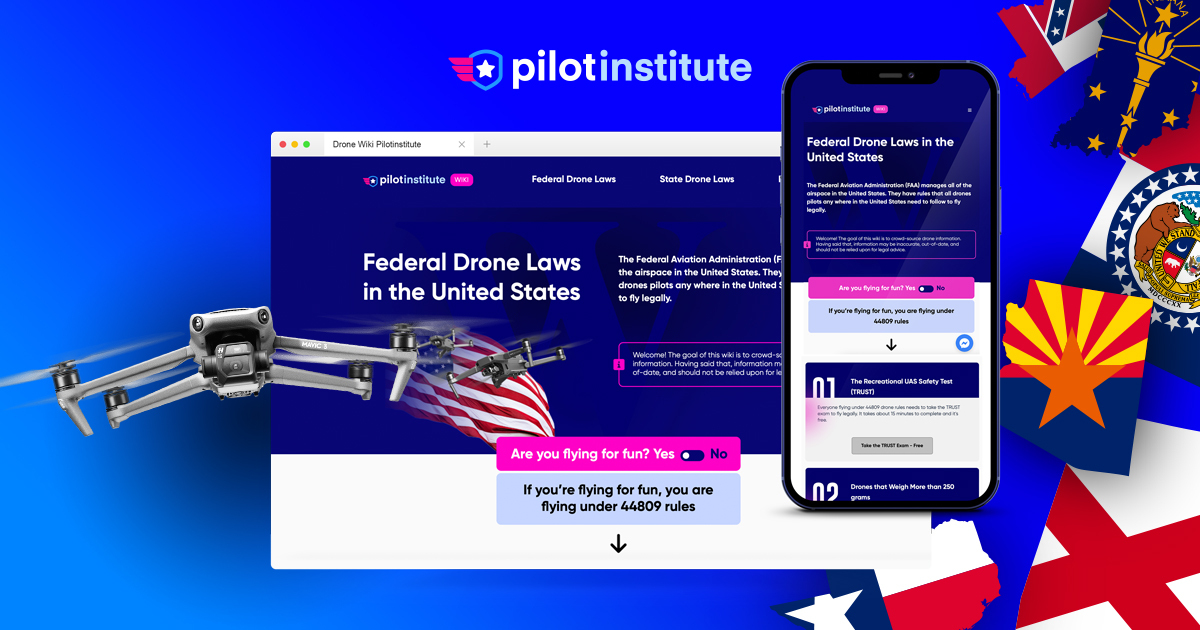
Federal Drone Laws in the United States (FAA) - Pilot Institute
44809 is an exemption from Part 107 drone laws. This means that drone pilots fly under Part 107 drone rules by default unless they meet all 9 of the requirements to fly under 44809, the exception for limited recreational operations of unmanned aircraft. You can read more about these requirements...pilotinstitute.com
Since you have never flown Drones before, here is some Good Old Fashion Advice to get you started…
You paid a lot of money for that Drone, put your phone number on it. If your drone gets lost or stuck in a tree and it finally comes down when you are not around, give the finders an opportunity to contact you so it can be returned.
Now, for the Fun Part, But do not let the excitement of the moment get the best of you. When you are going out to fly, do it slowly and deliberately. Get used to a set procedure and even practice it.
There are so many things I could write but these are the highlights that I feel need mentioning.
Plug in your phone/tablet into your controller; turn on the Controller and DJI Fly App (if it does not start on its own…). On the Drone, open the front legs, then open the back legs, then remove the Gimbal Cover.
The Gimbal is the most delicate item on the Drone and banging or bumping can damage it. I also fastened a short "Remove Before Flight" ribbon to the cover so it's more noticeable and I do not forget to remove it…
Turn on the drone and watch it come to "life." Watching the Gimbal go through its self-check is almost like watching a puppy or kitten opening its eyes for the first time…
Place the drone down (preferably on a Landing Pad) while it finishes its self-test (collecting satellites, etc…).
Check your battery status (Phone, Drone, and Controller), check the Signal Strength, by now the Controller should have reported it updated the Home Point.
Lift off, 6- feet (2-meters) or so, hover a bit, check the controls (move the drone a bit forward, back, left, right, yaw left and right). By now, your Controller will probably report again, Home point Updated.
If you go out in a rush and race thru your start up and take off before the drone has finished it prep, it may update its Home Point over that pond or that old tree you are flying over and in your excitement, you'll fly the drone long past it Low Battery point and when it engages Return to Home and lands in the pond or in a tree; it will be all on you…
Now go have fun, learn to fly the drone by sight before you try to fly it out a distance depending on the video feed, FPV.
I would also advise you to use YouTube and watch a lot of the Videos on flying and setting up the Drone. When it is too dark, too cold, or too wet, you can "fly it vicariously" through YouTube. Also watch some of the Blooper Drone Videos and learn how not to fly your "New Baby."
Fly On and Fly Safe…
Thank you.Welcome to Mavic Pilots!Enjoy the forum!

- Joined
- Oct 12, 2016
- Messages
- 28,327
- Reactions
- 31,168
- Location
- Harrisburg, PA (US)
- Site
- mavichelp.com
Welcome to the forum. We look forward to your participation and your view of the world.
careless
Well-Known Member
MA2 317" data-source="post: 1600267" class="bbCodeBlock bbCodeBlock--expandable bbCodeBlock--quote js-expandWatch">I have taken the TRUST test and downloaded the B4UFLY app. I have a question after looking at the B4UFLY app. I Live near Alva Regional Airport and not far from our hospital helipad. My acreage is 18 miles in the middle of nowhere and I assumed that would be the only place I could fly. But after looking at the B4UFLY app there are no restrictions at my residence. The green tab at the bottom says "Clear for Takeoff No Active Advisories. Maintain Situational Awareness." I still plan to do my learning at my remote location. What are your thoughts on some limited flying at my home? I certainly don't want to cause a problem or alarm. I haven't purchased a drone yet but want to be knowledgeable beforehand. I am also very interested in getting 107 certification. any pointers for that process would be appreciated. Thanks to all for the welcome. KirkHello from the Crossroads of America Kirk T.
Nice to meet you Kirk.
You can take the TRUST test now to keep a copy with you when you fly.
It's a free no fail test that's easy to take that covers the basics of flying a drone.

FAA TRUST Online Portal for Recreational Drone Operators - Pilot Institute
Get your FAA TRUST Certificate of Completion to legally fly drones for recreational reasons in the United States.trust.pilotinstitute.com
Depending on what aircraft you purchase, it may need to be registered with the FAA.
FAADroneZone
faadronezone-access.faa.gov
If you live near an airport or other restricted areas, you can get a heads up with the B4UFLY app and apply for permission in some cases.
Good luck, have fun, and welcome to the Forum.
.
Welcome to the forum from Northeast New Jersey.
PakNheat380
Well-Known Member
Kendallfordguy
Well-Known Member
What are your thoughts on some limited flying at my home? I certainly don't want to cause a problem or alarm.
You should be safe to fly from your home to practice.
Some new pilots like to try and fly inside, which is ok, but it opens a can of worms not worth dealing with as a new owner..
Lack of GPS, prop wash, etc. can end a first flight fast if flown inside and not experienced.
Check the local ordinances about flights in your area such as parks, etc.
In my area, State parks, and county parks don't allow drones. The city parks do allow drones.
The FAA governs the airspace but not the property below it so you might have restrictions when trying to launch / land from the property.
I started flying in my back yard in 2017 but I go to a remote location now just so I don't annoy the neighbors and to maintain VLOS during the flight.
The first few flights were simple as I would launch, hover, and study the telemetry on the screen as I would move the drone and go through the menus to check out the information provided.
.
.
John Locke
Well-Known Member
The Mavic 3 Pro is an expensive first drone. I would recommend the Mini 4 Pro, or the cheaper Mini 3 Pro. Here are the reasons.
1. Mavic 3 Pro has a great camera, but you're not likely needing theater quality 4K video, nor would I expect you to be equipped with a computer and editing software to edit your videos. It's sounds like you don't expect to post any online for others to see, but I may be wrong. Mavic 3 Pro is really for a professional, way overkill for your purposes of learning.
2. I've been flying DJI craft for 8yrs now. Started with P3P in 2015, then P4P, then Mavic, then Mavic 2, Mavic 3, Air 2S, Mini 2, and Mini 3 Pro. Yes, DJI has lots of my money, my addiction. I've edited and posted on YT over 200 videos. Although I have 4 DJI drones today, my go to drone is the Mini 3 Pro. It's adequate for my needs, it shoots 4K, it's small, it's light, and it's quiet. The only downside is it's not as capable in high winds, but I don't fly when it's windy, I prefer nice calm sunny days to fly, regardless of the drone I'm flying. The golden hour a 4pm is my preference.
3. Mini 3 Pro comes with the DJI RC controller with a built in screen. This is super convenient versus using your phone or iPad for display. Less cables, less items to charge, and more compact. With the DJI RC it's super quick to launch, which is key IMO, the main reason it's my go to drone.
4. If you make a mistake and crash, it's not as big of loss. The cost is key for a beginner. I suggest you start small and learn the software and control functions in your first year. Then you can confidently move on to something bigger, if you really think you need it. The Mini 3 Pro is currently $840 at Costco, or $909 from DJI.
1. Mavic 3 Pro has a great camera, but you're not likely needing theater quality 4K video, nor would I expect you to be equipped with a computer and editing software to edit your videos. It's sounds like you don't expect to post any online for others to see, but I may be wrong. Mavic 3 Pro is really for a professional, way overkill for your purposes of learning.
2. I've been flying DJI craft for 8yrs now. Started with P3P in 2015, then P4P, then Mavic, then Mavic 2, Mavic 3, Air 2S, Mini 2, and Mini 3 Pro. Yes, DJI has lots of my money, my addiction. I've edited and posted on YT over 200 videos. Although I have 4 DJI drones today, my go to drone is the Mini 3 Pro. It's adequate for my needs, it shoots 4K, it's small, it's light, and it's quiet. The only downside is it's not as capable in high winds, but I don't fly when it's windy, I prefer nice calm sunny days to fly, regardless of the drone I'm flying. The golden hour a 4pm is my preference.
3. Mini 3 Pro comes with the DJI RC controller with a built in screen. This is super convenient versus using your phone or iPad for display. Less cables, less items to charge, and more compact. With the DJI RC it's super quick to launch, which is key IMO, the main reason it's my go to drone.
4. If you make a mistake and crash, it's not as big of loss. The cost is key for a beginner. I suggest you start small and learn the software and control functions in your first year. Then you can confidently move on to something bigger, if you really think you need it. The Mini 3 Pro is currently $840 at Costco, or $909 from DJI.
Similar threads
- Replies
- 24
- Views
- 1K
- Replies
- 30
- Views
- 3K
- Replies
- 26
- Views
- 2K
DJI Drone Deals
1. Mini 2
2. Mini 3 Pro
3. Mini 4 Pro
4. Air 2s
5. Air 3
6. Avata 2
7. Mavic 3 Pro
8. Mavic 3 Classic
2. Mini 3 Pro
3. Mini 4 Pro
4. Air 2s
5. Air 3
6. Avata 2
7. Mavic 3 Pro
8. Mavic 3 Classic
New Threads
-
-
-
-
3 Arkutino beach, Ropotamo river and biggest sand dune
- Started by alex_markov
- Replies: 0
-
Members online
Total: 754 (members: 9, guests: 745)










