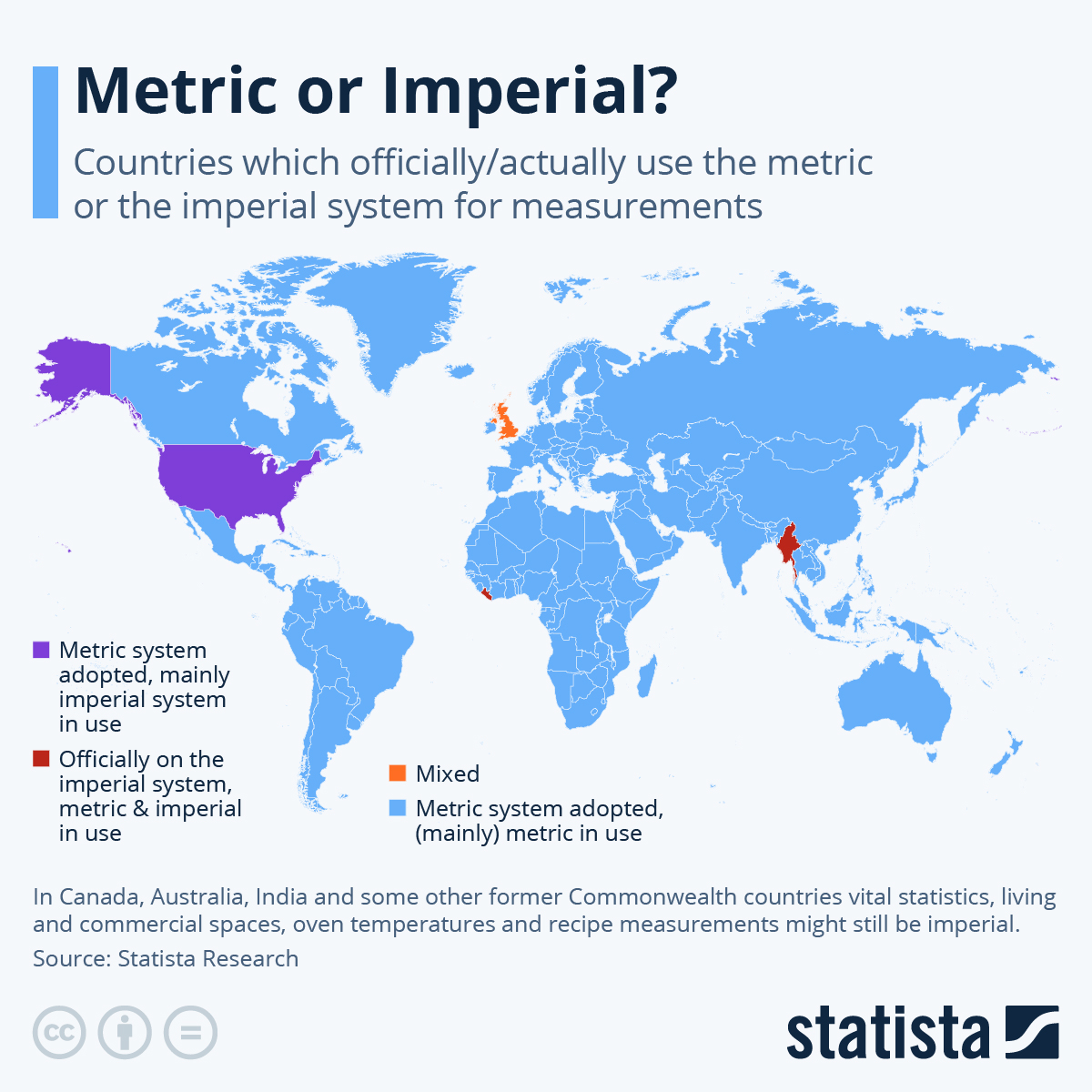You are using an out of date browser. It may not display this or other websites correctly.
You should upgrade or use an alternative browser.
You should upgrade or use an alternative browser.
How can I remove the altitude and distance limits?
- Thread starter eappell
- Start date
- Status
- Not open for further replies.
Those regulations still don't stop the drone.
It's up to the flyer to do that.
I can't raise my Air2S above 120m which is the regulated maximum height in Europe, I presumed it was locked via the drone knowing where it was using GPS :|
It's not.I presumed it was locked via the drone knowing where it was using GPS :|
Your drone has two altitude limits.
One is the hard limit of 500 metres and the other is a user-configurable Max Altitude limit.
The drone comes with it set to the default value of 120m, but you are able to change that very simply in the app settings to any height up to 500m.
Since it's the height above the level of the launch point, rather than height above ground, it wouldn't make sense to have it automatically locked.
It's not.
Your drone has two altitude limits.
One is the hard limit of 500 metres and the other is a user-configurable Max Altitude limit.
The drone comes with it set to the default value of 120m, but you are able to change that very simply in the app settings to any height up to 500m.
Since it's the height above the level of the launch point, rather than height above ground, it wouldn't make sense to have it automatically locked.
I rushed home to power up my drone to take a screenshot of the 120m being locked in and low and behold, I can change it now. I swear on one of my kids that I tried a million ways to increase it in the past (over a non populated area, away from any restricted zones, to get a quick wide shot
Apologies for the confusion and thanks for the correction @Meta4
Ok, sorry it's been a few days since I posted back, it was a busy week... I took my drone out today and did what slup recommended, which was to change the max altitude and distance from the status indicator. That actually worked for me! I was able to fly as high as I wanted (or was comfortable with, around 400m), and as far away as I wanted, until I got a warning that it was losing signal. I understand I am required to keep my drone in sight, I just wanted to know how to remove the limitation, and now I know. Thank you to everyone for your gracious help!
Moozer
Well-Known Member
Please note that there's also a 400 ft above takeoff point altitude limit - 400m is way too high.Ok, sorry it's been a few days since I posted back, it was a busy week... I took my drone out today and did what slup recommended, which was to change the max altitude and distance from the status indicator. That actually worked for me! I was able to fly as high as I wanted (or was comfortable with, around 400m), and as far away as I wanted, until I got a warning that it was losing signal. I understand I am required to keep my drone in sight, I just wanted to know how to remove the limitation, and now I know. Thank you to everyone for your gracious help!
chakalakasp
Well-Known Member
I'm sure he knows, the UI basically screams this at you with a pop up the moment you exceed 395ftPlease note that there's also a 400 ft above takeoff point altitude limit - 400m is way too high.
JMMath
Well-Known Member
Speak American…… (please) ?I've used my Mini 2 a few times and every time I use it I find that I am limited in altitude and distance. I believe the altitude limit is 100m and the distance is 250m. I've logged in on the Fly app, and it's not set to beginner mode, so I don't know how to remove those limitations. Clearly people are flying higher and further than this, but I've searched and searched and have had no luck finding the setting that will disable those limitations. Can someone help? Thanks!
- Joined
- May 25, 2017
- Messages
- 8,476
- Reactions
- 7,966
- Age
- 63
Can you still see the drone at 500m (over 1600 ft.) away?
Doesn’t answer the OP’s question. Let’s stay on track. ?
It could be related though.
As an example I am pretty sure in the UK there is a 'rough guide' that 500m is about VLOS for most drones.
And I think I have read here on the forum about such a warning, like getting an altitude warning when approaching 120m, there is possibly something for distance (on some of the smaller drones perhaps ?).
Talking about a warning on the screen only, no limit on distance unless set to a specific distance in the app settings.
And it might not actually limit distance flyable, just warn about VLOS.
Here's one thread I recall not long ago.
Flight distance may exceed line-of-sight warning
Has anyone been seeing the recent GO4 warning flight distance may exceed line of sight? I started seeing this a couple of months ago. I find it very distracting, as it obscures my screen. Is there a way to disable this or downgrade the firmware?
Yes the above thread is GO4 related, and the OP has a Mini 2, still Fly might do the same thing ?
Tufargon
Well-Known Member
I'm sure he knows, the UI basically screams this at you with a pop up the moment you exceed 395ft
I do know, thank you. Just wanted to see the max height. I will fly around 100-150m most of the time. This was just to test the limits.Please note that there's also a 400 ft above takeoff point altitude limit - 400m is way too high.
dirkclod
Well-Known Member
Just wanting to test the limits will bite you in the butt.
Tryed it with the wife and learned better quick. ?
Tryed it with the wife and learned better quick. ?
JMMath
Well-Known Member
JMMath
Well-Known Member
Tufargon
Well-Known Member
He said "speak" American. American is not a language. I wasn't referring to measurements.Not metric
The forum is an international one, perhaps you don't appreciate that.But Not in America……
dirkclod
Well-Known Member
Guys in post # 21 I asked for this to stay on topic.
Seems it has slipped back off so let’s try and get back
Seems it has slipped back off so let’s try and get back
On The Original Post Please ?
JMMath
Well-Known Member
I do but in America……. I use American terms. Like “how many miles from Miami to Nebraska“ ???The forum is an international one, perhaps you don't appreciate that.
My God, what are you - 10? Childish bickering over NOTHING!I do but in America……. I use American terms. Like “how many miles from Miami to Nebraska“ ???
I learned very little about the metric system in grade school, but thought "Multiples of ten, hmmm, that's so easy, why doesn't America use it?
The more I've learned it since, I still wonder why the US didn't change to metric >60 YEARS AGO!
Learn it, or not... but get over it f'chrissakes...
- Status
- Not open for further replies.
Similar threads
- Replies
- 21
- Views
- 3K
- Replies
- 1
- Views
- 1K
- Replies
- 21
- Views
- 2K
DJI Drone Deals
New Threads
-
-
Last Week's Most Popular Topics (January 10, 2026)
- Started by msinger
- Replies: 0
-
Mavic 4 bought in Japan, currently in US, and needs warranty repair. What are my options?
- Started by Theoriginalgregtoo
- Replies: 8
-
-