Thank you for your deep analysis @Meta4 & @sar104.
I've attached the DAT file hoping this will bring more information.
@BudWalker thank you for your help, do you know where the propulsion loss could come from ?
I was thinking maybe it could come from the propeller but they were all in perfect condition and I did a 20min flight the day before the crash without facing any issue.
I will try to open a case on the DJI website to see if it can go under warranty, thank you all for your help.
Definitely propulsion:
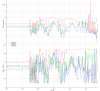
You can see the left front motor speeds up at 302 seconds, but the aircraft rolled left. The problem continues, and gets worse, with the FC eventually requesting full power from that motor. My guess is that the front left prop actually broke in flight, initially leading to partial thrust and later breaking more completely. Were these OEM props?













