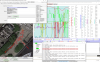Deep breath, my first post here. Hello.
I'm new to drones having owned the Mavic Mini for all of a week. I'm also a bit of stats and numbers geek so was very interested in the telemetry and what I can get out.
Lots of thanks to the people who have already trodden this path and share the "long-winded details".
It seems the DAT file I can download from the Mini using DJI assistant contains a bunch of sub files but having extracted them they don't seem to be readable. There is a single DAT file on the phone which IS readable, but there are more flights and richer data in the .TXT files so I can move them from phone to computer and convert to CSV, do a bit of pre-processing with a script and load into Excel.
Some of the fields are hard to make sense of. "Battery safe fly radius" you'd expect to go down with the battery, but it does not. (22,000 on a full battery would impressive, but I saw it on 15% ) Battery temp says it is in degrees C, but the figure in 70-80 range would be to hot to hold if that were true. "Calc" fields are plainly calculated but often what's calculated and/or how it differs from a similar quantity elsewhere is hard to know, and details have proved hard to find. Many fields are blank, at least for the Mini. Despite this
I have plenty of useful data. My script strips out columns which aren't helpful (to me) and applies excel formatting (you can format a cell with different way of showing 0, including 'not at all' which is a good way to only see cells with values) and custom formatting (make some values red or green), scales a few things to percentages... Out of curiosity I ran the log files from the thread at
DJI Not Honouring Warranty - Claims it was user error
through my script and part of the result is below. Impact happens shortly afterwards, and has been covered on the original thread. I've stripped the whole degrees from the lat/lon so it doesn't contain the location info if the pilot removes his original upload, but it doesn't change the calculations.
View attachment 101118
So: line 9 has a double GPS warning, 1.3 Seconds later there is another. The Pitch Roll and Yaw say the Drone is reasonably stable in the the air, and there are no control inputs until the end. XSpeed, YSpeed and ZSpeed I think come from the IMU, and they say the done moves just enough to register
Column D is distance of the current lat/lon from the previous one, E is D divided by the difference in time stamps, (speed). And F is change of speed divided by change of time (acceleration/braking)
The lat/lon says the drone pulled some dramatic acceleration and braking but everything else says not.
Granted this is (a) a noob reading (b) one set of data for one model but my reading of this is the weak GPS message and the erratic movement in the lat /lon trace are signs of the same thing meaning lat/lon comes from GNSS not be the sensor calculation - at least on some models.
I think from reading what the pilot said, reviewing the flight on the phone may show the logged lat/lon values giving the impression that the drone jumped about when only the satellite calculations were shifting.
Boy, that was long for a "Thanks, and I saw this" post. But thanks again, I couldn't have done any of this without the start you gave