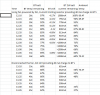David,
I got to thinking about your situation last night. Originally we thought error was caused by overheating of the battery due to the controller charging. While the charging issue is something I feel should be addressed it may not be what's happening in your case. I was able to duplicate the "USB CHARGING ERROR" but in my case it was due to a low voltage being supplied to the BT-300's. My BT-330 was not hot during my test. The batteries in both units were approximately 50%. The error occurs when the voltage falls below approximately 3.5VDC. It takes about 23-30 seconds for the error to appear once the voltage drops. Your problem may in be in the MA controller or cable as previously suggested by EpsonMoverio. You may have an intermittent connection or a too high/low voltage when connected to the MA.
Do you have a way of measuring the voltage coming out of the MA controller?
Were you using the same OTG cable when switching controllers?
Do you have another cable you can try?
I could build you a test cable with a resistor if you would like to try one. It won't be pretty but it will be functional and safe to use.
When you switched to the other monitor to continue flying the MA did you use the same OTG cable?
~Bill
I got to thinking about your situation last night. Originally we thought error was caused by overheating of the battery due to the controller charging. While the charging issue is something I feel should be addressed it may not be what's happening in your case. I was able to duplicate the "USB CHARGING ERROR" but in my case it was due to a low voltage being supplied to the BT-300's. My BT-330 was not hot during my test. The batteries in both units were approximately 50%. The error occurs when the voltage falls below approximately 3.5VDC. It takes about 23-30 seconds for the error to appear once the voltage drops. Your problem may in be in the MA controller or cable as previously suggested by EpsonMoverio. You may have an intermittent connection or a too high/low voltage when connected to the MA.
Do you have a way of measuring the voltage coming out of the MA controller?
Were you using the same OTG cable when switching controllers?
Do you have another cable you can try?
I could build you a test cable with a resistor if you would like to try one. It won't be pretty but it will be functional and safe to use.
When you switched to the other monitor to continue flying the MA did you use the same OTG cable?
~Bill