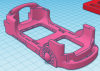Hi Ken,
When I ran the experiment I was looking at the Ampere app display most of the time. I did have DJI going in the background but displaying the Ampere app. I also had my Mavic Pro sitting idle (no props) connected showing a video but I was not using a screen recorder. I'll bet running a screen recorder would really tax the BT's but that's for another experiment. At 12.5 I switched the display over to the DJI app and noticed an increase in demand. The reason I pointed this out is because it will effect the batt remaining column in my data. It would reduce the run time for the BT's. All that being said the BT's had enough battery left at the end of the experiment (62%) indicates I could have watched the DJI the whole time and still had power left over. But it is interesting how much power the GPU requires when processing video.
~Bill
When I ran the experiment I was looking at the Ampere app display most of the time. I did have DJI going in the background but displaying the Ampere app. I also had my Mavic Pro sitting idle (no props) connected showing a video but I was not using a screen recorder. I'll bet running a screen recorder would really tax the BT's but that's for another experiment. At 12.5 I switched the display over to the DJI app and noticed an increase in demand. The reason I pointed this out is because it will effect the batt remaining column in my data. It would reduce the run time for the BT's. All that being said the BT's had enough battery left at the end of the experiment (62%) indicates I could have watched the DJI the whole time and still had power left over. But it is interesting how much power the GPU requires when processing video.
~Bill