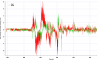Hey guys,
I recently got a DJI Mavic Mini drone and I really enjoy flying with it, doing videos and pictures. I also try to learn a lot by reading your articles and watch videos / tutorials. So far also by flying very cautiously, everything went really well.
However, a few days ago I had a really serious drone malfunction: I flew on a beach and suddenly my drone went nuts and was completely out of control for about 2-3 minutes (which felt a lot longer). It sped up and flew some kind of curve at a very high speed and didn’t react to any commands I tried. Luckily, after 2-3 minutes I regained control and could land it safely again.
Can you see / guess / analyse / help me explaining what has happened here? I am actually quiet concerned about my next flight as long as I don’t understand what has caused the problem.
Attached you’ll find the data concerning the flight (unfortunately I cannot retrieve the .dat file out of the drone, cause it doesn’t show up in the dji assistant app running on my mac).
Here are some knowledge bits you might need:
If you need any more information please let me know. I would love any hints / comments / help regarding what has happened here and what I can do in future to prevent such a mishap.
Link to drone video: temp_video_for_share.mp4
Thank you very much and best regards
Toby
I recently got a DJI Mavic Mini drone and I really enjoy flying with it, doing videos and pictures. I also try to learn a lot by reading your articles and watch videos / tutorials. So far also by flying very cautiously, everything went really well.
However, a few days ago I had a really serious drone malfunction: I flew on a beach and suddenly my drone went nuts and was completely out of control for about 2-3 minutes (which felt a lot longer). It sped up and flew some kind of curve at a very high speed and didn’t react to any commands I tried. Luckily, after 2-3 minutes I regained control and could land it safely again.
Can you see / guess / analyse / help me explaining what has happened here? I am actually quiet concerned about my next flight as long as I don’t understand what has caused the problem.
Attached you’ll find the data concerning the flight (unfortunately I cannot retrieve the .dat file out of the drone, cause it doesn’t show up in the dji assistant app running on my mac).
Here are some knowledge bits you might need:
- Loss of control / fly away starts at time stamp 5m 23s
- The compass data shows that the drone yawed by about 180° - however, the video shows that this yaw did not happen
- The drone did not react to any commands, although connection is good and there were no errors shown
- Firmware was 1.0*3*.** (not the newest one, I know / already updated)
- I started from a parking lot ca. 5m away from cars on a sidewalk
- There are no bridges / big metal constructions at the beach
- 5 minutes earlier, I did the exact same flight with no problems at all (there was once a short interference warning); however no problems with flying at all. Warning was gone after one second
If you need any more information please let me know. I would love any hints / comments / help regarding what has happened here and what I can do in future to prevent such a mishap.
Link to drone video: temp_video_for_share.mp4
Thank you very much and best regards
Toby
Attachments
Last edited: