I've been here for years and in the hobby much longer yet I don't ever remember hearing of this program. Now I've GOT to try it out for myself ASAP!!

You are using an out of date browser. It may not display this or other websites correctly.
You should upgrade or use an alternative browser.
You should upgrade or use an alternative browser.
DroneViewer - PC/Mac software to view your drone video and flight data simultaneously
- Thread starter wanderer
- Start date
MavicFlyer
Well-Known Member
- Joined
- Oct 15, 2016
- Messages
- 412
- Reactions
- 141
- Age
- 70
Does it support Mavic Air original?I would love to support the Spark, but the Spark doesn't have a "Video Captions" option to export the GPS data.
Does it support Mavic Air original?
Haven't tested the original Mavic Air, but if it supports video captioning then it may work without any modification of DroneViewer. If not, I could make it work.
Just wanted to let folks know that DroneViewer 1.2.4 is now available with the following changes:
Improvements and Bug Fixes:
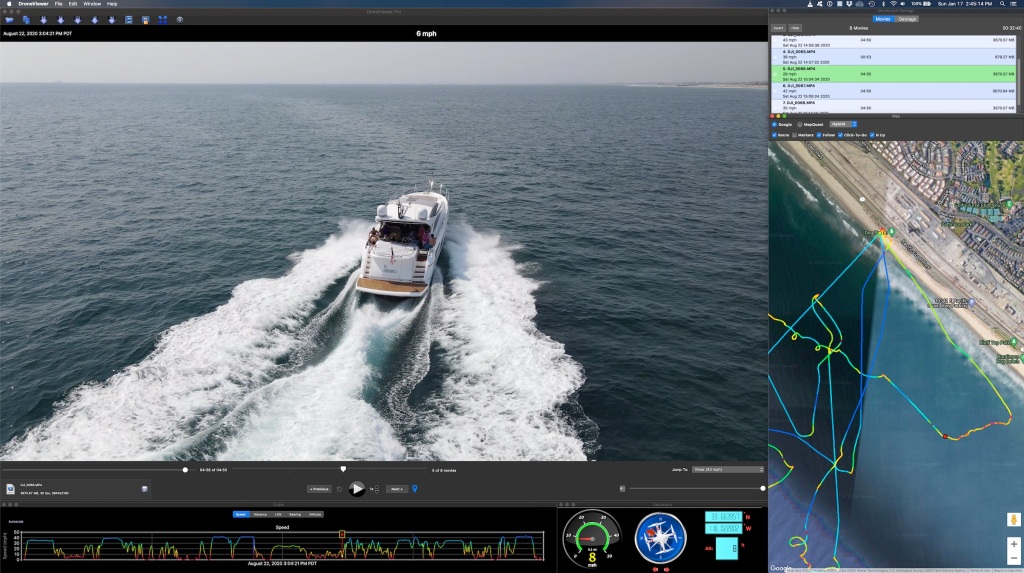 DroneViewer running on macOS (Dark Mode)
DroneViewer running on macOS (Dark Mode)
Improvements and Bug Fixes:
- The mouse can now be in the main viewer window to perform a zoom using the mouse wheel. Previously, the mouse had to be on top of the main video for mouse wheel zoom to take effect.
- Improved layout of Map Window controls
- [Mac] Improved font rendering in GUI panels
- [Mac] Improved zoom behavior for users of Apple MagicMouse or trackpads.
- [Mac] Improved support for Dark Mode
- [Mac] Fixed ‘blank tab’ GUI issue when run under macOS Big Sur
- [Mac] macOS 10.14 or later required
- [Windows] DroneViewer will no longer remind you to install K-Lite Codec Pack if you’ve installed it already.
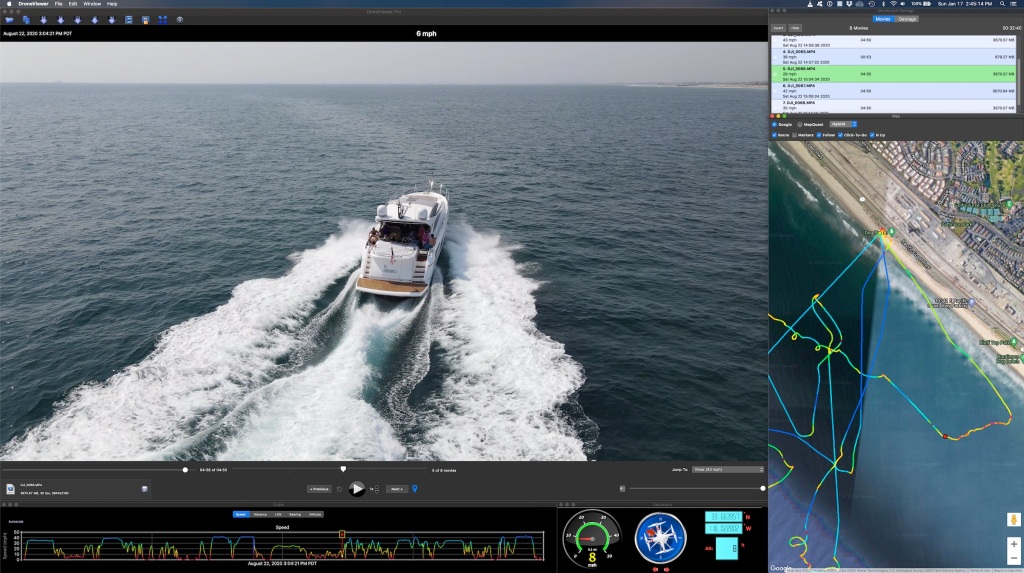
letun_2018
New Member
Hi, I have become much happier using DroneViewer, thanks a lot, but i have some issue with displayed gps data on the map. I am flying autel EVO II, I opened video MAX_0001.MP4 and everything was good, but when i opened another (from another folder, another flight, another date) video MAX_0001.MP4 DroneViewer showed me gps data from first video. I cleared all cache folders, not helped. When i renamed second video all become good, but it's not convenient.
Normally the filenames are incremented with each flight so I haven't run into this issue. However, I think I know what would be causing it and I'll look into it. For now, please manually change the MP4 filename and you should be good. Thanks for reporting it!
Hey everyone, we just released DroneViewer v1.2.5 for Windows and Mac. This is a free upgrade to DroneViewer and DroneViewer Pro users (free trial available).
v1.2.5 has the following improvements and bug fixes:

DroneViewer displays your DJI, Autel or GPS-enabled GoPro videos in a whole new way! With DroneViewer you can play your videos on the main screen while watching your drone’s speed, distance, position, and bearing update on graphs, data displays, and maps. You can geotag key points in your route and jump back to them instantly. You can export portions of your videos to separate clips, or export just a single geotagged frame. You can save your route to common file formats such as comma-separated value (CSV), GPS-exchange (GPX), or Google Earth (KML), for further data analysis. There are many other features in the software which are detailed on our website (http://mydroneviewer.com). The free version is fully-functional and allows the loading of up to 1 video at a time.
v1.2.5 has the following improvements and bug fixes:
- Fixed bug in which lat/lon errors in data stream could cause DroneViewer to crash if the Dashboard display is visible.
- Fixed bug in which compass rose drone icon would disappear when a video was loaded.
- DroneViewer will now process GoPro videos that have a file timestamp in year 1999 (an indicator that the user did not set the GoPro’s time/date).
- Fixed bug that would delete the wrong geotag under certain conditions.
- Replaced black “up” and “down” arrow icons in main window with new blue ones.

DroneViewer v1.2.5 screen capture showing historical weather widget in the Dashboard.
DroneViewer displays your DJI, Autel or GPS-enabled GoPro videos in a whole new way! With DroneViewer you can play your videos on the main screen while watching your drone’s speed, distance, position, and bearing update on graphs, data displays, and maps. You can geotag key points in your route and jump back to them instantly. You can export portions of your videos to separate clips, or export just a single geotagged frame. You can save your route to common file formats such as comma-separated value (CSV), GPS-exchange (GPX), or Google Earth (KML), for further data analysis. There are many other features in the software which are detailed on our website (http://mydroneviewer.com). The free version is fully-functional and allows the loading of up to 1 video at a time.
wblewski
New Member
Hi,
I am using the Mavic Air 1, and since the I have video without srt file, I am looking for some way around. Can I import to DroneViewer app the telemetry files in any other format? I am using Airdate, hence I am able to export the flight data in multiple formats (kml, csv, gpx). My goal is to be able to export still images (single frame) from a video, with coordinates in the exif file. Do you think it is possible?
I am using the Mavic Air 1, and since the I have video without srt file, I am looking for some way around. Can I import to DroneViewer app the telemetry files in any other format? I am using Airdate, hence I am able to export the flight data in multiple formats (kml, csv, gpx). My goal is to be able to export still images (single frame) from a video, with coordinates in the exif file. Do you think it is possible?
Yes, if you can convert your data to GPX you should be able to import it into DroneViewer. Make sure the base filename is the same as the video base filename so DroneViewer will associate the video with the GPX file upon load of the video. You may need to manually sync your GPX data with the video. Details are in the Users Manual.
Black Friday Sale!
Starting today, DroneViewer Plus and PRO are 40% off using coupon code BLACK22! The coupon code works on upgrades as well. Sale ends on Monday night. Thanks for your support!
John
Starting today, DroneViewer Plus and PRO are 40% off using coupon code BLACK22! The coupon code works on upgrades as well. Sale ends on Monday night. Thanks for your support!
John
Similar threads
- Replies
- 4
- Views
- 2K
- Replies
- 101
- Views
- 27K
- Replies
- 48
- Views
- 36K
- Replies
- 5
- Views
- 1K
DJI Drone Deals
1. Mini 2
2. Mini 3 Pro
3. Mini 4 Pro
4. Air 2s
5. Air 3
6. Avata 2
7. Mavic 3 Pro
8. Mavic 3 Classic
2. Mini 3 Pro
3. Mini 4 Pro
4. Air 2s
5. Air 3
6. Avata 2
7. Mavic 3 Pro
8. Mavic 3 Classic
New Threads
-
2 Pro Exploring the Fire Mine: Secret tunnels and dark arcades
- Started by wind-up
- Replies: 0
-
-
-
-
Members online
Total: 847 (members: 13, guests: 834)











