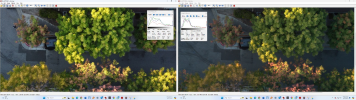Droning on and on...
Well-Known Member
Hi everyone,
I found myself here looking for a solution to my low image quality pictures of my new M4P. I have read the entire thread and will attempt to make some changes on my end to see if I can produce better quality pictures.
However, the default auto mode so far has produced some really bad picture quality even in RAW. Something is not "Autoing" correctly by the sounds of it. Last night I took a picture and it came out really bad. I also did a few hyperlapse's and those pictures are in jpg format....they looked MUCH better. They were not of the same subject or distance. So that tells me the M4P can take good pictures I just need to learn how to do it. I wish Auto would just work like on my phones but if I need to learn manual methods so be it.
If I find myself unable to improve my image quality I will come back for some education and help.
EDIT: my pictures look like the OP's currently.
Just make sure you're actually working with the full resolution images that were saved to either internal storage or SD card on the drone.
People keep getting bitten by the low-res thumbnails that are generated with the more recent models, something that I don't remember being an issue with older models like the Mavic Pro.