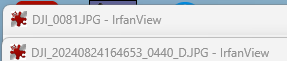All good. I give up.
Yes, I understand that.
That, to me, is reason to get rid of it, and use the (in your judgement) superior mini 2.
Simply this: What seems most important to you here is getting others who judge this differently than you to admit they're wrong. You can't accept, "it looks different to me than it does to you".
Now at 140 posts, it's pretty clear how this subjective issue is subjectively being judged, opinions aren't changing, so it's getting hard to see what is being accomplished by posting images, saying they're blurry, and having the same people come back again and again and say they're not.