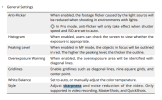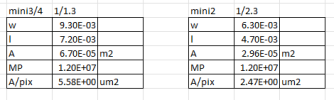so after sending in my mini4p i got a new mini4p back (different SN, nice). i am getting now tired of the image comparison and i know you too

summary:
the new mini4p has less edge distortions - great (only bottom right seems a little worse)
however, the image quality is still disappointing, considering all the hype i am reading about, because i still l rate it worse than the
mini2
my conclusion from best to worse:
mini2 jpeg ( i have not tried
mini 2 raw)
mini4p dng
mini4p jpg (only slightly worse than DNG)
i use rawtherapee to look at the dng file
for the mini4p i used the AF mode and made sure my subject was selected green.
i still challenge anyone to show me a clear
mini2 vs mini4 comparison of jpegs where the mini4 is clearly better. this should not include low light images because we should believe the f1.7 and larger sensor at same 12MP produces better low light images.
yes, the mini4p has nice features overall but if anyone thinks he/she needs to buy the way more expensive mini4 or mini3 over the
mini2 because of better still images i would say forget it.