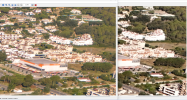pingaddict
Member
It was not a popular opinion, but more an opinion based on facts. Some cameras can do great jpegs, yes, but DJI drones are set up a different way. Just compare jpeg converted dng to drone generated jpeg, it's day and night.I see comments like this all the time, but I disagree.
Contrary to popular opinion you can also get great images shooting jpg.