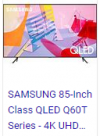I love my MA2 but I'm looking for better control as a pilot. I feel like DJI should have a Windows/Mac version of DJI Fly. I assume they see that as above the consumer line of drones. My idea is to load Android 8.1 in a virtual machine running in Virtualbox on my Win 10 laptop. I have no idea if this would work or if the usb connection from the RC to PC would be configured right. I've cast my screen to the laptop but that comes with issues that've been discussed many times over. I have the 64 bit Android 8.1 IMG and I feel like the extra RAM and CPU power from my laptop would be beneficial in flight. Anyone tried this already?
You are using an out of date browser. It may not display this or other websites correctly.
You should upgrade or use an alternative browser.
You should upgrade or use an alternative browser.
Use laptop in place of phone/tablet to fly
- Thread starter JohnNokomis
- Start date
-
- Tags
- andriod dji fly ma2 windows 10
I have not tried and and don't know anyone who has. Good luck with your efforts. I admire anyone who tries to be creative to make technology work for them.
That said, I can't figure out for the life of me what a laptop would do that a tablet can't (besides add weight and be a total pay to switch between the controller and laptop with). While i don't know what DJI thinks about it being "above a consumer line of drones", what I imagine they think is that it crazy difficult to attach a laptop to a controller and carry that with you when you fly, it offers no advantages as the app is built for tables and the controller is still required, and it is another O/S (or two) to support for a very small audience. I don't see how any extra RAM or CPU is going to help as long as you are using a phone/tablet with enough power to run it. I know on my phone it is not using all the RAM my phone has already, so adding more won't help. The intensive CPU processing tasks are mostly done on-drone, and the fly app runs fine on some pretty old phone hardware, so as with RAM, I don't see much to gain.
The value I would think is post flight processing of video, that some people do on a phone, but you can move the video to a PC anyway. I guess you eliminate that step since you can use the app to download to phone.
Again, I wish you luck and can't wait to hear about how it turns out, I'm just not sure you'll find much value.
That said, I can't figure out for the life of me what a laptop would do that a tablet can't (besides add weight and be a total pay to switch between the controller and laptop with). While i don't know what DJI thinks about it being "above a consumer line of drones", what I imagine they think is that it crazy difficult to attach a laptop to a controller and carry that with you when you fly, it offers no advantages as the app is built for tables and the controller is still required, and it is another O/S (or two) to support for a very small audience. I don't see how any extra RAM or CPU is going to help as long as you are using a phone/tablet with enough power to run it. I know on my phone it is not using all the RAM my phone has already, so adding more won't help. The intensive CPU processing tasks are mostly done on-drone, and the fly app runs fine on some pretty old phone hardware, so as with RAM, I don't see much to gain.
The value I would think is post flight processing of video, that some people do on a phone, but you can move the video to a PC anyway. I guess you eliminate that step since you can use the app to download to phone.
Again, I wish you luck and can't wait to hear about how it turns out, I'm just not sure you'll find much value.
I agree. A laptop interface would be great for some. I'd like that for some things. At home I'm strictly a computer guy unless i have to check my phone for something but do nothing from my phone except read emails, watch YouTube videos when I might be in a waiting room at the doc's. I have an older iPad which I rarely used. It's past the point where it won't update iOS or any new apps, but I don't miss is except that I wish I could use it to fly.
I have an iPad Mini 2 which I've used and does fine for just flying around. When I do even just a hyperlapse I'll get a notification saying CPU has been maxed out. I know people have said the iPad mini 5 works great and I'm behind a few generations so I can accept that as old hardware. It was a free hand-me-down and I'll never buy an Apple anyways.
I see your point with the extra ram being useless. My main phone for use as well as flying is a LG V40 with 6 GB of RAM. I've never checked while flying but I can't remember a time it's ever used all 6 GB. Like I told my ex-girlfriend as she packed her things and left... size isn't everything. Speed is a whole different story as my V40's ram is 1866 MHz and the RAM of the PC I'm typing this on is 3200 MHz. And that's actually overclocked to higher than that. Lanency is a big deal when flying and that speed difference would be beneficial.
I see your point with the extra ram being useless. My main phone for use as well as flying is a LG V40 with 6 GB of RAM. I've never checked while flying but I can't remember a time it's ever used all 6 GB. Like I told my ex-girlfriend as she packed her things and left... size isn't everything. Speed is a whole different story as my V40's ram is 1866 MHz and the RAM of the PC I'm typing this on is 3200 MHz. And that's actually overclocked to higher than that. Lanency is a big deal when flying and that speed difference would be beneficial.
Tufargon
Well-Known Member
I've tried it many times. From my findings it will absolutely not work on a Virtual Machine/Box because it would not even let me install the app and there would also be USB problems. Same with Android emulators that I tried. I've also tried a dual boot and also booting directly to Android 64 bit from my external M.2 drive with no success. I've tried about 4 versions of 64 bit Android in all the scenarios above. It only installed the app on one version using my M.2 external but when I'd try to open the app it would crash instantly. I spent probably a couple weeks trying all these different ways thinking when I get this working and bring it to the forum that a lot of people would love it. I gave up about a month ago. If you do get it working let me know.I love my MA2 but I'm looking for better control as a pilot. I feel like DJI should have a Windows/Mac version of DJI Fly. I assume they see that as above the consumer line of drones. My idea is to load Android 8.1 in a virtual machine running in Virtualbox on my Win 10 laptop. I have no idea if this would work or if the usb connection from the RC to PC would be configured right. I've cast my screen to the laptop but that comes with issues that've been discussed many times over. I have the 64 bit Android 8.1 IMG and I feel like the extra RAM and CPU power from my laptop would be beneficial in flight. Anyone tried this already?
Last edited:
Having flown with devices that run the DJI app flawlessly already, I wonder what more you could hope for?I feel like the extra RAM and CPU power from my laptop would be beneficial in flight.
But the weight and awkwardness would be a big negative.
Marcass Carcass
Well-Known Member
I originally was going to use a Samsung S7(dedicated). Works great in manual! But in automation it couldn't handle DJI Fly. Hyperlaspe, no way, S7 would either crash or just be awfully slow, if not stop. So I had to use my Samsung S9. I would be asking the same question if the S7 was all I had.....good luck....
GuiCorporation
New Member
- Joined
- Jan 30, 2019
- Messages
- 2
- Reactions
- 1
tlswift58
Well-Known Member
Possibly using a Google Chrome laptop may work. I don't use that OS, as I have no need for it - but is a possibility.
The smaller laptops - 2 in 1's would be a slightly bigger than many tablets, but they are not typically cheap - unless they are running Chrome. Yet, still more expensive than say my Lenovo M10 FHD tablet, that runs FlyApp darn well - no glitches from what I've seen in flight.
As you stated - the cableology issue would be there for sure and trying to figure out those connections.
While I know little about Litchi, it may be something to look at. It does seem to have an app that downloads to WIN10 - but how extensive it is - don't know. Just now looking into it to see if better than FlyApp - more functionality. Sadly, Litchi's website sucks on basic info. May have to log in to get what you need.
My tablet is bulky enough as it is, can't imagine wanting or needing to try a larger laptop; esp in the "field."
The smaller laptops - 2 in 1's would be a slightly bigger than many tablets, but they are not typically cheap - unless they are running Chrome. Yet, still more expensive than say my Lenovo M10 FHD tablet, that runs FlyApp darn well - no glitches from what I've seen in flight.
As you stated - the cableology issue would be there for sure and trying to figure out those connections.
While I know little about Litchi, it may be something to look at. It does seem to have an app that downloads to WIN10 - but how extensive it is - don't know. Just now looking into it to see if better than FlyApp - more functionality. Sadly, Litchi's website sucks on basic info. May have to log in to get what you need.
My tablet is bulky enough as it is, can't imagine wanting or needing to try a larger laptop; esp in the "field."
- Joined
- Apr 17, 2020
- Messages
- 404
- Reactions
- 277
- Age
- 85
You write: "it crazy difficult to attach a laptop to a controller and carry that with you when you fly."I have not tried and and don't know anyone who has. Good luck with your efforts. I admire anyone who tries to be creative to make technology work for them.
That said, I can't figure out for the life of me what a laptop would do that a tablet can't (besides add weight and be a total pay to switch between the controller and laptop with). While i don't know what DJI thinks about it being "above a consumer line of drones", what I imagine they think is that it crazy difficult to attach a laptop to a controller and carry that with you when you fly, it offers no advantages as the app is built for tables and the controller is still required, and it is another O/S (or two) to support for a very small audience. I don't see how any extra RAM or CPU is going to help as long as you are using a phone/tablet with enough power to run it. I know on my phone it is not using all the RAM my phone has already, so adding more won't help. The intensive CPU processing tasks are mostly done on-drone, and the fly app runs fine on some pretty old phone hardware, so as with RAM, I don't see much to gain.
The value I would think is post flight processing of video, that some people do on a phone, but you can move the video to a PC anyway. I guess you eliminate that step since you can use the app to download to phone.
Again, I wish you luck and can't wait to hear about how it turns out, I'm just not sure you'll find much value.
If all JohnNokomis wants is a larger screen, I suggest a larger tablet. I have that with my iPad and controller on a table side by side. Worked just fine. Other writers are correct, greater RAM is of no benefit, but you will get that with the tablet.
Marcass Carcass
Well-Known Member
rpracing
Member
I love my MA2 but I'm looking for better control as a pilot. I feel like DJI should have a Windows/Mac version of DJI Fly. I assume they see that as above the consumer line of drones. My idea is to load Android 8.1 in a virtual machine running in Virtualbox on my Win 10 laptop. I have no idea if this would work or if the usb connection from the RC to PC would be configured right. I've cast my screen to the laptop but that comes with issues that've been discussed many times over. I have the 64 bit Android 8.1 IMG and I feel like the extra RAM and CPU power from my laptop would be beneficial in flight. Anyone tried this already?
rpracing
Member
The issue with most laptop even if you were a Le to run the DJI Fly app is that most laptops do not have built in GPS, but you could possibly add a bluetooth GPS as that is what I did for the Nook I started with but was under horse power so could not see video. I wish they would add Wireless connecting to the controller, bluetooth 5 support. There are some Android x86 images out there. Also check out XDA Developer website as they might have Android option for you. Sony new Smart TV run Android OS
Well I have read down on this post about 5-6 letters and still cannot figure out why anyone would want to schlep a heavy laptop (even the lightest Apple) attached to a controller to fly a drone. I am deliriously happy with my Apple iPad. I have a nice big bright screen, and after I fly I take my SD card to my wonderful 27"iMAC for downloading, editing, etc. So I stopped reading the remainder of these posts. Simple for me.I love my MA2 but I'm looking for better control as a pilot. I feel like DJI should have a Windows/Mac version of DJI Fly. I assume they see that as above the consumer line of drones. My idea is to load Android 8.1 in a virtual machine running in Virtualbox on my Win 10 laptop. I have no idea if this would work or if the usb connection from the RC to PC would be configured right. I've cast my screen to the laptop but that comes with issues that've been discussed many times over. I have the 64 bit Android 8.1 IMG and I feel like the extra RAM and CPU power from my laptop would be beneficial in flight. Anyone tried this already?
Tufargon
Well-Known Member
I know quite a few people that fly while sitting in a chair and even have a small table. That was the way I had planned to do it. Laptop on table, cable plugged in. The other part for me was just to see if I could make it work. When I had my XSP I had tried to get it to work with my Android headunit in my truck.Well I have read down on this post about 5-6 letters and still cannot figure out why anyone would want to schlep a heavy laptop (even the lightest Apple) attached to a controller to fly a drone. I am deliriously happy with my Apple iPad. I have a nice big bright screen, and after I fly I take my SD card to my wonderful 27"iMAC for downloading, editing, etc. So I stopped reading the remainder of these posts. Simple for me.
That's ok if you can drive right up to the place where you are flying, open up your trunk and pull out the table and chair. However, for my style of run-and-gun filming, and lack of parking space next to where I am filming, it is virtually impossible. For example most of my recent videos were filmed at places around my city. My usual routine was to first find the closest parking place, then carry a lot of gear, and set up far from the car. Think of trying to use the following for a project; Camera bag with two DSLR bodies, two lenses), one or two fairly heavy tripods, 2nd camera bag with Mavic 2 Pro. For all of this, I try to use a dolly (like a luggage dolly). That is fine if there is a concrete sidewalk but not over grass. For filming out in the country, or on a trail, also not possible to have a table and a chair.I know quite a few people that fly while sitting in a chair and even have a small table. That was the way I had planned to do it. Laptop on table, cable plugged in. The other part for me was just to see if I could make it work. When I had my XSP I had tried to get it to work with my Android headunit in my truck.
Last edited:
Hello,
Just for fun, I tried Remix Os and of course it does work, with My Ma2 and DJI Fly
But as mentioned by others, weight and gps are big issues !
It is not that difficult to install Remix os, and you will get the choice :
-booting Windows or Linux
-booting Remix os.
Consider our warnings, and if ready, read some tutos about Remix Os !
Just for fun, I tried Remix Os and of course it does work, with My Ma2 and DJI Fly
But as mentioned by others, weight and gps are big issues !
It is not that difficult to install Remix os, and you will get the choice :
-booting Windows or Linux
-booting Remix os.
Consider our warnings, and if ready, read some tutos about Remix Os !
Tufargon
Well-Known Member
I used to use my laptop as gps navigation when I was appraising homes. All you need is one of these (as long as Remix OS recognizes it).
Tufargon
Well-Known Member
Bluestacks is an emulator and has limitations with usb. Did not work for me.Would be suitable Sat in car did you try blustacks ?
Similar threads
- Replies
- 1
- Views
- 708
- Replies
- 17
- Views
- 3K
- Replies
- 4
- Views
- 3K
- Replies
- 0
- Views
- 3K
DJI Drone Deals
New Threads
-
-
Air 3s This is Norway - Relaxing Natural Beauty
- Started by spamgnome
- Replies: 0
-
-
-