please help. Brand new Air 2S simply flew away and DJI blames me. I'm not sure how to get the best out of the flight records but I know DJI is ignoring the many factors that caused this. I had a Mavic Pro Platinum and I have flown the same flight many times without incident. I bought the Air 2S because it had increased range but the signal kept dropping pretty much from take off and the signal was lost with the battery at 21% at a 4 km range and a clear line of site. It looks like the flight record was picking up errors and faults but DJI is not acknowlwedging these errors and said that I had a GPS signal connection. It looks like the GPS signal and other signals are weak and all over the place. DJI blames the loss on me flying in bad weather. The wind warning came up from time to time but it was not enough wind to loose control of the aircraft. The truth is at about 2KM out I had very minimal control as it was not responding to my commands and doing strange things. For some reason my battery went 100% to 21% in 10 min and at that point It never connected again. I raced to the area with my side x side and still never regained a connection. I'm not sure where it was at that point but I would have been fairly close. The aircraft is now gone and I didn't even have it 24hrs and flew it 1 time for 11 min. I've flown drones quite a bit and I know I'm not an expert but I've never had a problem like this flying my pro platinum and the air 2S should have performed even better. If the wind was to high and I couldn't control the aircraft then I would ground it and fly another day but what bearing would wind have on loosing my connection? I super frustrated given the circumstances and If somebody can please help me with compiling the info from the flight record, I would appriciate it a lot. I thought I remember somewhere seeing a wind reading at 15mph and I know thats not an issue. When I really had no control of the aircraft I noticed that for a period the drone remained stationary so that would tell me that it was able to overcome wind forces anyways. The wind to me has nothing to do with anything, but DJI is trying to say thats the reason for the flyaway but I know its not. The signal was the problem. DJI has not elaborated on any of the points I brought forward regarding connection issues and are clearly being evasive as its clear they don't want to take any responsibilty. I spent a little time on the internet to see if there have been similar situations like mine and it was no surprise to find many almost identical instances of connection loss. It angers me that DJI is trying to cover up their blunders and put the blame on the consumer. If this drone was 100 bucks thats one thing but we all know these drones are far more and to fly it for only 10 min in a crisis situation is not fair and for the icing on the cake to have DJI tell me not to worry because they will send me a 15% off coupon so I can buy another one. If anyone would be interested in the correspondence between DJI and myself, I can post that as well. Another thing to mention is this flight is way out in the country so I'm sure interference was not a factor. I can post many examples of excactly the same flight with my Pro Platinum with no issues if required. If theres anything I can provide please ask. Thanks
You are using an out of date browser. It may not display this or other websites correctly.
You should upgrade or use an alternative browser.
You should upgrade or use an alternative browser.
Air 2S Fly away
- Thread starter Cornholio
- Start date
- Status
- Not open for further replies.
Lasidora
Well-Known Member
Skwirl
Well-Known Member
Sorry to hear your drone is missing/lost.
The experts on here will hopefully shed some light on what happened.
As a new member here, I read a lot. Out of the 15 or 20 threads I've read on here, theres not 1 I remember being attributed to the drone.
Pilot error in some form. Some examples, RTH not set correctly.
Draining battery to low, not enough power to get home.
Wind to strong at altitude. Drone cant make progress and runs out of batt power.
From my reading, if the rc connection is lost, the drone goes to RTH automatically.
The experts on here will hopefully shed some light on what happened.
As a new member here, I read a lot. Out of the 15 or 20 threads I've read on here, theres not 1 I remember being attributed to the drone.
Pilot error in some form. Some examples, RTH not set correctly.
Draining battery to low, not enough power to get home.
Wind to strong at altitude. Drone cant make progress and runs out of batt power.
From my reading, if the rc connection is lost, the drone goes to RTH automatically.
It would be very helpful if you could provide the .txt file rather than the .dat file.please help. Brand new Air 2S simply flew away and DJI blames me. I'm not sure how to get the best out of the flight records
Go to DJI Flight Log Viewer | Phantom Help
Follow the instructions there to upload your flight record from your phone or tablet.
That will give you a detailed report on the flight data.
Come back and post a link to the report it provides.
DJI make good drones but aren't very good at explaining their data analysis.DJI has not elaborated on any of the points I brought forward regarding connection issues and are clearly being evasive as its clear they don't want to take any responsibilty.
When you post the flight data, someone should be able to analyse it and give you a clear explanation of what actually happened in the incident.
I would advise waiting for data analysis before jumping any conclusions about your incident or deciding that something you read on the internet was a similar incident.I spent a little time on the internet to see if there have been similar situations like mine
D
Deleted member 103366
Guest
Hi, welcome but sorry it is under such circumstances.
What control app were you using? The data fields seem 'unusual'.
Is it correct that the drone went up to 502m?
What control app were you using? The data fields seem 'unusual'.
Is it correct that the drone went up to 502m?
Last edited by a moderator:
The log you provided is what we call "the mobile device stored .DAT log" ... it mainly focus on the raw sensor & motor data, & on top of that in this case, doesn't converts in a proper way as it lacks a lot of info.please help...
It's much better that you share the mobile device stored .TXT log that focus on the telemetry ... to begin with. Follow the link provided in post #4 to find the log & share it with us.
Some thing's can be said out from the .DAT log though ... the below chart deserves some explanation though.
If we start with the winds that according to the log were affecting your drone ...
The pink background fields = wind calculations NOT valid/confirmed (so we don't look there)
The dashed red graph = calculated wind speed in m/s
The dashed green graph = calculated "from" wind direction
The Magenta graph = height above the HP from the barometric sensor
The black graph = Total tilt of the drone (combining pitch & roll to an angle out from the vertical plane)
Have below I've placed the chart marker at approx. 460sec after the power on of the drone ... according to the log you were then up on nearly 500m height (magenta) & the wind speed was 28,1m/s (dashed red) & the wind was coming from a southerly direction (green, 171 degrees from north). At the same time your drone had a tilt angle of 35,8 degrees (black)... a MA2s have a max tilt angle of 35 degrees according to the specs ... so your drone was fighting hard in an overwhelming wind speed it couldn't handle.
Also made a battery check out of the log ... just to rule out any problems there.
The blue graph = total battery voltage (divide chart value by 1000 to get it right)
The purple graph = battery percentage
The total battery voltage was as lowest at 10,66V at 660sec ... with a 3 cell battery that makes an average cell voltage of 3,55V & that at a, by the BMS chip indicated, battery percentage of 24% ... so nothing there indicate a total battery failure. But due to the very high wind velocity your drone was fighting the battery consumption was very high of course.
So ... so far DJI's explanation doesn't seem to be unreasonable unfortunately ...
(Click on the chart to make it larger)

It's only DJI apps that create a mobile device .DAT log ... have never seen a .DAT from a third party app. So 99% sure the FLY app was used....What control app were you using? The data fields seem 'unusual'.
D
Deleted member 103366
Guest
No ... they aren't included, as I said in my post #6, the log seems to be partly corrupted, or at least doesn't converts in a correct way.interesting, no motor speeds that I can see, from CsvView at least.
D
Deleted member 103366
Guest
mschaffer66
Well-Known Member
Am I reading your comment correctly? This thing was having issues from take off, yet it was still able(and you were willing) to drive it out 4000m?but the signal kept dropping pretty much from take off and the signal was lost with the battery at 21% at a 4 km range and a clear line of site.
I believe I now attached the file you are looking for. Thank youIt would be very helpful if you could provide the .txt file rather than the .dat file.
Go to DJI Flight Log Viewer | Phantom Help
Follow the instructions there to upload your flight record from your phone or tablet.
That will give you a detailed report on the flight data.
Come back and post a link to the report it provides.
DJI make good drones but aren't very good at explaining their data analysis.
When you post the flight data, someone should be able to analyse it and give you a clear explanation of what actually happened in the incident.
I would advise waiting for data analysis before jumping any conclusions about your incident or deciding that something you read on the internet was a similar incident.
I believe I now attached the file you are looking for. Thank you
The issues from take off are issues noted in the flight log. If I'm 100m away and the signal strength is 20% the aircraft would still fly so it wouldn't be noticed. But the reality is it shouldn't be 20%. the signal at close range was in and out. Again, the drone still seemed to function ok and this was not noticed because it did not create a problem that I recall. When the problem arose it came all at once. So you may be reading my comment correctly but not interpreting it correctly and could be my fault.Am I reading your comment correctly? This thing was having issues from take off, yet it was still able(and you were willing) to drive it out 4000m?
Attachments
I attached the txt file. Hopefully this is betterAhhh ok and thanks.
The drone could have fought some wind at certain points. Heres my concerns. I could not control the aircraft as it was for the most part not responding to my commands. About 75% into the flight the drone is holding its position for some time as there is 0 speed noted. So it tells me that it was capable of holding its position. I noticed in the flight log that the wind kept changing from windy to calm often so it would seem to be around that threshold. The RTH command had been activated a few times but the drone did not seem to attempt to follow through with the command. Can this be varified. I've flown the same flight many times with my pro platinum without problems. The air 2s is supposed to have way more range and was in and out of signal. The wind may have gusted to high levels that could be true but why could I not make a forced landing. Why did I loose total signal at 21% whem I was totally within its range capabilities. The flightlog was noting Errors and faults for reasons that should be interpreted The signal was failing right from the beginning and what was causing that. The drone may of had to fight it out a little bit with the wind but is this the cause of the drone suffering from signal loss and therefor me losing my ability to do anything to salvage the aircraft? The concern to me is why did the aircraft stop responding to my commands. I've flown in the wind before and there are options. In this case there were no options because the aircraft was not responding. I need to know why. ThanksThe log you provided is what we call "the mobile device stored .DAT log" ... it mainly focus on the raw sensor & motor data, & on top of that in this case, doesn't converts in a proper way as it lacks a lot of info.
It's much better that you share the mobile device stored .TXT log that focus on the telemetry ... to begin with. Follow the link provided in post #4 to find the log & share it with us.
Some thing's can be said out from the .DAT log though ... the below chart deserves some explanation though.
If we start with the winds that according to the log were affecting your drone ...
The pink background fields = wind calculations NOT valid/confirmed (so we don't look there)
The dashed red graph = calculated wind speed in m/s
The dashed green graph = calculated "from" wind direction
The Magenta graph = height above the HP from the barometric sensor
The black graph = Total tilt of the drone (combining pitch & roll to an angle out from the vertical plane)
Have below I've placed the chart marker at approx. 460sec after the power on of the drone ... according to the log you were then up on nearly 500m height (magenta) & the wind speed was 28,1m/s (dashed red) & the wind was coming from a southerly direction (green, 171 degrees from north). At the same time your drone had a tilt angle of 35,8 degrees (black)... a MA2s have a max tilt angle of 35 degrees according to the specs ... so your drone was fighting hard in an overwhelming wind speed it couldn't handle.
Also made a battery check out of the log ... just to rule out any problems there.
The blue graph = total battery voltage (divide chart value by 1000 to get it right)
The purple graph = battery percentage
The total battery voltage was as lowest at 10,66V at 660sec ... with a 3 cell battery that makes an average cell voltage of 3,55V & that at a, by the BMS chip indicated, battery percentage of 24% ... so nothing there indicate a total battery failure. But due to the very high wind velocity your drone was fighting the battery consumption was very high of course.
So ... so far DJI's explanation doesn't seem to be unreasonable unfortunately ...
(Click on the chart to make it larger)
View attachment 143363
The maps view of the flight path said a lot to me. At take off one of the map views indicated that the battery was near dead and the next interval was almost full. On the same map detail each interval showed signal strength. Each interval from takeoff said the signal was weak the whole way. I can't find out how I found that flight map within the log and only found it that one time. The one thing I know is that if I do get another DJI drone and it operated as it should I know that flight would not be a problem. I have been through much worse than that and there are many things that can be done if the aircraft is functioning. I could do nothing thats what happend but why.The drone could have fought some wind at certain points. Heres my concerns. I could not control the aircraft as it was for the most part not responding to my commands. About 75% into the flight the drone is holding its position for some time as there is 0 speed noted. So it tells me that it was capable of holding its position. I noticed in the flight log that the wind kept changing from windy to calm often so it would seem to be around that threshold. The RTH command had been activated a few times but the drone did not seem to attempt to follow through with the command. Can this be varified. I've flown the same flight many times with my pro platinum without problems. The air 2s is supposed to have way more range and was in and out of signal. The wind may have gusted to high levels that could be true but why could I not make a forced landing. Why did I loose total signal at 21% whem I was totally within its range capabilities. The flightlog was noting Errors and faults for reasons that should be interpreted The signal was failing right from the beginning and what was causing that. The drone may of had to fight it out a little bit with the wind but is this the cause of the drone suffering from signal loss and therefor me losing my ability to do anything to salvage the aircraft? The concern to me is why did the aircraft stop responding to my commands. I've flown in the wind before and there are options. In this case there were no options because the aircraft was not responding. I need to know why. Thanks
Yeah ... that's the least you can say.The drone could have fought some wind at certain points...
No question about what caused this ... it wasn't any kind of "FlyAway" ... it was a pure "BlowAway". You can't expect that a RTH command or any stick commands will make the drone to do progress into a head wind with a much higher velocity than the drone can produce.
The log never reveals any reasons for a disconnect ... this as the log recording stops when the RC & AC aren't connected, can be whatever reason ... you not pointing the RC in the correct direction or some obstacle in the line of sight.
This was the winds you drone fought where it was flying ...


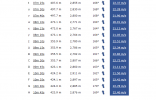
And you got a lot of wind warnings on the screen also ... that you apparently ignored...
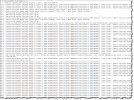
Last edited:
To put things bluntly, you don't know much at all.The one thing I know is that if I do get another DJI drone and it operated as it should I know that flight would not be a problem. I have been through much worse than that and there are many things that can be done if the aircraft is functioning. I could do nothing thats what happend but why.
Here's what that flight data looks like: DJI Flight Log Viewer - PhantomHelp.com
You just took off and flew at max speed for much of the flight.
But at 7:17 you left the drone hovering long enough to shows how strong the wind was where the drone was 1444 feet up.
The drone was hovering but unable to hold position.
It was pitching backward at 20° and rolling left at >24° (which indicates it was flying hard just trying to stay still, but still being pushed off by the wind at 5-6 mph.
That should have been a warning to you.
But no .. you took it higher and further away, ignoring the warning that told you:
Strong wind warning. Aircraft unable to return to home automatically. Lower altitude immediately and return to home manually.
Looking further on, at 9:33 with the drone up 1180 ft in RTH and trying to fly toward home, it was being blown backwards at 8-18 mph by gusty winds.
Your flight data ends at 11:09.7 with the drone 1095 ft up and still being blown further backwards by the strong winds at that level.
It looks like DJI was correct in their analysis.
The loss of the drone was entirely due to you having no regard for the height of the drone or the strength of the wind up there.
You allowed the drone to be blown downwind until it lost signal.
There is ni indication of any problem with the drone and the fault was 100% due to the way it was flown.
Look at the flight data here:At take off one of the map views indicated that the battery was near dead and the next interval was almost full.
DJI Flight Log Viewer | Phantom Help
Upload and view flight logs from your DJI drones
The data shows that the drone responded normally to al your control inputs.Heres my concerns. I could not control the aircraft as it was for the most part not responding to my commands.
But because it was battling a strong headwind, it could not do what you wanted it to.
RTH did it's best every time you initiated RTH, but the wind levels up high were too strong for it.The RTH command had been activated a few times but the drone did not seem to attempt to follow through with the command. Can this be varified.
Then you've never flown it when the winds were this strong.I've flown the same flight many times with my pro platinum without problems.
Beause the drone doesn't make a forced landing just because the wind is too strong for it.The wind may have gusted to high levels that could be true but why could I not make a forced landing.
You should have more than enough explanation by now to understand the incident.The concern to me is why did the aircraft stop responding to my commands. I've flown in the wind before and there are options. In this case there were no options because the aircraft was not responding. I need to know why. Thanks
- Status
- Not open for further replies.
Similar threads
- Replies
- 21
- Views
- 3K
- Replies
- 28
- Views
- 2K
- Replies
- 14
- Views
- 2K
- Replies
- 25
- Views
- 3K
DJI Drone Deals
1. Mini 2
2. Mini 3 Pro
3. Mini 4 Pro
4. Air 2s
5. Air 3
6. Avata 2
7. Mavic 3 Pro
8. Mavic 3 Classic
2. Mini 3 Pro
3. Mini 4 Pro
4. Air 2s
5. Air 3
6. Avata 2
7. Mavic 3 Pro
8. Mavic 3 Classic
New Threads
-
-
3 Forster Beach Mid North Coast, NSW, Australia 🇦🇺- Episode #16
- Started by Squidinc
- Replies: 0
-
-
-











