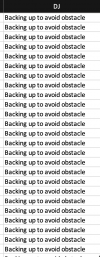Hi all,
I had a really scary situation where the drone lost it’s video transmission completely. It was out to sea, no obstacles at only 250-300m away from me (but high 120m so couldn’t see it for the sun).
Just before it lost signal, it said return to home, but it never did, it just disconnected and sat out there.
I was gutted and thought I’d lost it for sure. The only thing showing was the small circle in the bottom of the fly app showing the direction. I tried to fly back but it was limited to 0.1 m/s. I thought the battery wouldn’t make it - so I put it into sport mode and it went a bit faster.
Once I could see it over the water, I navigated it back to me as quick as I could to the grass. Upon landing (slow decent) it just dropped onto the grass (without saying “Landing” and slowly landing gently as usual). So the grass broke it's fall essentially.
I had to pull the battery and put another to get video back. The drone should have a much better range than 300m with no obstacles, 23 satellites and the new "O3"
(I removed the flight log as I wasn't aware it contained my name, drone serial number mobile phone number etc).
I had a really scary situation where the drone lost it’s video transmission completely. It was out to sea, no obstacles at only 250-300m away from me (but high 120m so couldn’t see it for the sun).
Just before it lost signal, it said return to home, but it never did, it just disconnected and sat out there.
I was gutted and thought I’d lost it for sure. The only thing showing was the small circle in the bottom of the fly app showing the direction. I tried to fly back but it was limited to 0.1 m/s. I thought the battery wouldn’t make it - so I put it into sport mode and it went a bit faster.
Once I could see it over the water, I navigated it back to me as quick as I could to the grass. Upon landing (slow decent) it just dropped onto the grass (without saying “Landing” and slowly landing gently as usual). So the grass broke it's fall essentially.
I had to pull the battery and put another to get video back. The drone should have a much better range than 300m with no obstacles, 23 satellites and the new "O3"
(I removed the flight log as I wasn't aware it contained my name, drone serial number mobile phone number etc).
Last edited: