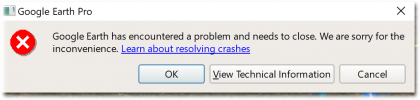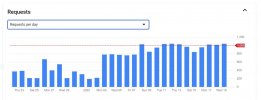I keep getting this when I try to run a Virtual Mission. I've italicised what appears to be the error text, which is red in the app and starts at "OVER_QUERY_LIMIT". The YouTube videos I've watched have no mention of a subscription charge for Google Earth Pro.
Any info would be appreciated.
21:47:30 New CSV detected - litchi_mission
21:47:30 Altitudes in this csv file are in Feet
21:47:30 CSV File OK - 29 Waypoints Processed
21:47:30 Number of POI used for this mission is 3
21:47:30 Google Elevation API returned error
21:47:30 OVER_QUERY_LIMIT - You have exceeded your daily request quota for this API. If you did not set a custom daily request quota, verify your project has an active billing account: Google Maps Platform - Location and Mapping Solutions
21:47:30 Error Getting WP Ground Elevations from Google Earth
21:47:30 Error Correcting Waypoint Altitudes for reference
Any info would be appreciated.
21:47:30 New CSV detected - litchi_mission
21:47:30 Altitudes in this csv file are in Feet
21:47:30 CSV File OK - 29 Waypoints Processed
21:47:30 Number of POI used for this mission is 3
21:47:30 Google Elevation API returned error
21:47:30 OVER_QUERY_LIMIT - You have exceeded your daily request quota for this API. If you did not set a custom daily request quota, verify your project has an active billing account: Google Maps Platform - Location and Mapping Solutions
21:47:30 Error Getting WP Ground Elevations from Google Earth
21:47:30 Error Correcting Waypoint Altitudes for reference