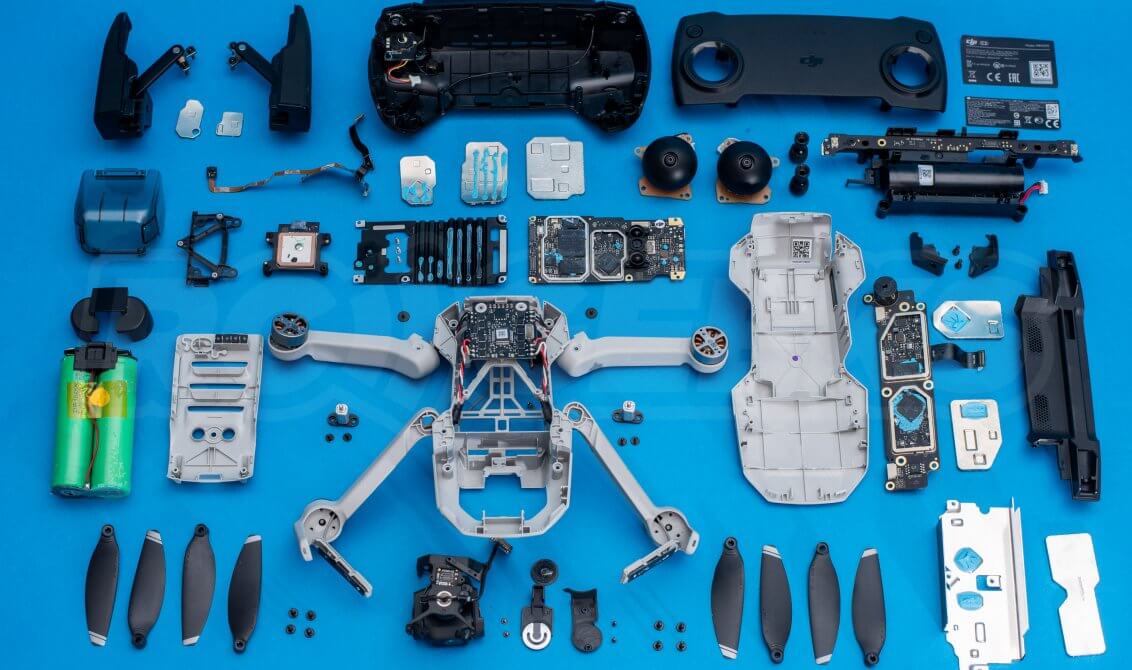I think I have the right to know following the new events for reporting to the best of my knowledge correct and accurate information what is happening with the Mini.
It all started in here Formating
Noted people of this forum said: -There are no flight logs on your SD card-.
Now, can you explain to me and to all the gentlemen out here what is the .log located inside my Mavic Mini microSD card?
It's called fc_log.log and it's stored inside the folder /root/MISC/LOG/flylog/
It keeps popping up every time I fly (well, actually after I am done flying, just to be clear)
Presumably under any reasonable assumption it's a flight log generated by the Flight Controller (hence fc_log) of the Mavic Mini.
Also of relevance in the LOG folder there are the following files:
camera_log.log
linux_log.log
Not only that I also have an email received in response from a DJI Support representative asking me to retrieve data from the Mavic Mini, suggesting that logs stored in the microSD card contain "flight data" as clearly stated in the mail. Doesn't flight data sound quite the same as "flight log"... end even if it were just "data" without any identifiable fligth path, can't it just be classifed as a "fligt log" as it is gathered during flights?

Now obviously I don't have any way of reading that data but under my best educated guess that data (/root/MISC/LOG/flylog/fc_log.log) is exactly a flight log, along with system (linux_log.log) and camera data (camera_log.log). It's exactly the kind of data DJI needs when the telemetry fails and the Remote Control is unlinked and not receiving feedback anymore. Data that supplements the missing telemetry in the Mobile Device to exactly track down everything concerning a flight, being practically a black box, the Flight Recorder of the aircraft.
Now... if you have some other ideas that you want to express politely you're welcome to come forward because nobody is born learned. You may have a different one than mine but you'd really need to substantiate your claims if you want to demonstrate there's no flight data in the SD card logs.
It all started in here Formating
Noted people of this forum said: -There are no flight logs on your SD card-.
Now, can you explain to me and to all the gentlemen out here what is the .log located inside my Mavic Mini microSD card?
It's called fc_log.log and it's stored inside the folder /root/MISC/LOG/flylog/
It keeps popping up every time I fly (well, actually after I am done flying, just to be clear)
Presumably under any reasonable assumption it's a flight log generated by the Flight Controller (hence fc_log) of the Mavic Mini.
Also of relevance in the LOG folder there are the following files:
camera_log.log
linux_log.log
Not only that I also have an email received in response from a DJI Support representative asking me to retrieve data from the Mavic Mini, suggesting that logs stored in the microSD card contain "flight data" as clearly stated in the mail. Doesn't flight data sound quite the same as "flight log"... end even if it were just "data" without any identifiable fligth path, can't it just be classifed as a "fligt log" as it is gathered during flights?
Now obviously I don't have any way of reading that data but under my best educated guess that data (/root/MISC/LOG/flylog/fc_log.log) is exactly a flight log, along with system (linux_log.log) and camera data (camera_log.log). It's exactly the kind of data DJI needs when the telemetry fails and the Remote Control is unlinked and not receiving feedback anymore. Data that supplements the missing telemetry in the Mobile Device to exactly track down everything concerning a flight, being practically a black box, the Flight Recorder of the aircraft.
Now... if you have some other ideas that you want to express politely you're welcome to come forward because nobody is born learned. You may have a different one than mine but you'd really need to substantiate your claims if you want to demonstrate there's no flight data in the SD card logs.