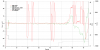- Joined
- Mar 23, 2019
- Messages
- 6
- Reactions
- 15
So, last September I was in northern Idaho with my brand new Mavic 2 Pro. At the time it has <5 houts of flight time.
I was down in the bottom of a canyon with no wind to speak of, and when I took off I had trouble getting a GPS signal. I hovered for a moment, and after a minute or so I got a GPS signal. I started ascending, and the home point was set successfully. I hadn't moved the drone yet other than to ascend. At about 100ft of elevation, all on its own, the drone suddenly picked up speed and began to fly forward without my input. I tried to regain control with no success, and a few seconds later the drone slammed into the side of the canyon at about 40mph in a place where I couldn't recover it. Knowing DJI Care Refresh wouldn't help without the drone and I was probably screwed out of $1500, I got frustrated, ended my vacation early, and tried to forget about it.
...then, yesterday, I realized my iPad had preserved the flight log. A .csv of the flight log is attached, zipped. Reviewing the flight log, you can see that before I touched the right stick the drone took off on its own, and shortly after it began moving started throwing 'Not Enough Force/ESC Error' errors.
Have you guys ever seen this before with the Mavic 2s? Flight log attached.
I was down in the bottom of a canyon with no wind to speak of, and when I took off I had trouble getting a GPS signal. I hovered for a moment, and after a minute or so I got a GPS signal. I started ascending, and the home point was set successfully. I hadn't moved the drone yet other than to ascend. At about 100ft of elevation, all on its own, the drone suddenly picked up speed and began to fly forward without my input. I tried to regain control with no success, and a few seconds later the drone slammed into the side of the canyon at about 40mph in a place where I couldn't recover it. Knowing DJI Care Refresh wouldn't help without the drone and I was probably screwed out of $1500, I got frustrated, ended my vacation early, and tried to forget about it.
...then, yesterday, I realized my iPad had preserved the flight log. A .csv of the flight log is attached, zipped. Reviewing the flight log, you can see that before I touched the right stick the drone took off on its own, and shortly after it began moving started throwing 'Not Enough Force/ESC Error' errors.
Have you guys ever seen this before with the Mavic 2s? Flight log attached.




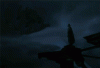
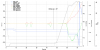
![DJIFlightRecord_2018-09-17_[11-33-39]1.jpg DJIFlightRecord_2018-09-17_[11-33-39]1.jpg](https://mavicpilots.com/data/attachments/66/66971-9bf21018c797de731a41d3ee64e999ae.jpg?hash=m_IQGMeX3n)